效果还不错,还有浮动条。
源码
xml
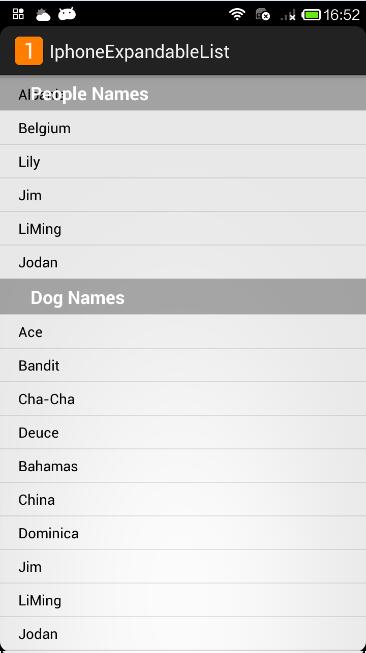
源码
package com.way.demo;
import android.app.Activity;
import android.content.Context;
import android.graphics.Color;
import android.os.Bundle;
import android.util.Log;
import android.view.Gravity;
import android.view.LayoutInflater;
import android.view.View;
import android.view.View.OnClickListener;
import android.view.ViewGroup;
import android.view.ViewGroup.MarginLayoutParams;
import android.widget.AbsListView;
import android.widget.AbsListView.OnScrollListener;
import android.widget.AdapterView;
import android.widget.BaseExpandableListAdapter;
import android.widget.ExpandableListView;
import android.widget.FrameLayout;
import android.widget.TextView;
public class IphoneExpandableListActivity extends Activity implements
OnScrollListener {
private static final String TAG = "iphone";
private static final String PRE = "IphoneExpandableListActivity--";
private ExpandableListView listView;
private MyExpandableListAdapter mAdapter;
private FrameLayout indicatorGroup;
private int indicatorGroupId = -1;
private int indicatorGroupHeight;
private LayoutInflater mInflater;
public void onCreate(Bundle savedInstanceState) {
super.onCreate(savedInstanceState);
setContentView(R.layout.main);
mInflater = (LayoutInflater) getSystemService(Context.LAYOUT_INFLATER_SERVICE);
listView = (ExpandableListView) findViewById(R.id.expandableListView);
indicatorGroup = (FrameLayout) findViewById(R.id.topGroup);
// indicatorGroup.setVisibility(View.INVISIBLE);
mAdapter = new MyExpandableListAdapter();
listView.setAdapter(mAdapter);
listView.setOnScrollListener(this);
listView.setGroupIndicator(null);
// copy group view to indicator Group
mInflater.inflate(R.layout.list_item, indicatorGroup, true);
for (int i = 0; i < mAdapter.getGroupCount(); i++) {
listView.expandGroup(i);
}
}
/**
* A simple adapter which maintains an ArrayList of photo resource Ids. Each
* photo is displayed as an image. This adapter supports clearing the list
* of photos and adding a new photo.
*
*/
public class MyExpandableListAdapter extends BaseExpandableListAdapter {
// Sample data set. children[i] contains the children (String[]) for
// groups[i].
private String[] groups = { "People Names", "Dog Names", "Cat Names",
"Fish Names" };
private String[][] children = {
{ "Way", "Arnold", "Barry", "Chuck", "David", "Afghanistan",
"Albania", "Belgium", "Lily", "Jim", "LiMing", "Jodan" },
{ "Ace", "Bandit", "Cha-Cha", "Deuce", "Bahamas", "China",
"Dominica", "Jim", "LiMing", "Jodan" },
{ "Fluffy", "Snuggles", "Ecuador", "Ecuador", "Jim", "LiMing",
"Jodan" },
{ "Goldy", "Bubbles", "Iceland", "Iran", "Italy", "Jim",
"LiMing", "Jodan" } };
public Object getChild(int groupPosition, int childPosition) {
return children[groupPosition][childPosition];
}
public long getChildId(int groupPosition, int childPosition) {
return childPosition;
}
public int getChildrenCount(int groupPosition) {
return children[groupPosition].length;
}
public TextView getGenericView() {
// Layout parameters for the ExpandableListView
AbsListView.LayoutParams lp = new AbsListView.LayoutParams(
ViewGroup.LayoutParams.MATCH_PARENT, 64);
TextView textView = new TextView(IphoneExpandableListActivity.this);
textView.setLayoutParams(lp);
// Center the text vertically
textView.setGravity(Gravity.CENTER_VERTICAL | Gravity.LEFT);
// Set the text starting position
textView.setPadding(36, 0, 0, 0);
textView.setTextColor(Color.BLACK);
return textView;
}
public View getChildView(int groupPosition, int childPosition,
boolean isLastChild, View convertView, ViewGroup parent) {
TextView textView = getGenericView();
textView.setText(getChild(groupPosition, childPosition).toString());
return textView;
}
public Object getGroup(int groupPosition) {
return groups[groupPosition];
}
public int getGroupCount() {
return groups.length;
}
public long getGroupId(int groupPosition) {
return groupPosition;
}
/**
* create group view and bind data to view
*/
public View getGroupView(int groupPosition, boolean isExpanded,
View convertView, ViewGroup parent) {
View v;
if (convertView == null) {
v = mInflater.inflate(R.layout.list_item, null);
} else {
v = convertView;
}
TextView textView = (TextView) v.findViewById(R.id.textView);
textView.setText(getGroup(groupPosition).toString());
return v;
}
public boolean isChildSelectable(int groupPosition, int childPosition) {
return true;
}
public boolean hasStableIds() {
return true;
}
}
/**
* here is very importance for indicator group
*/
public void onScroll(AbsListView view, int firstVisibleItem,
int visibleItemCount, int totalItemCount) {
final ExpandableListView listView = (ExpandableListView) view;
/**
* calculate point (0,0)
*/
int npos = view.pointToPosition(0, 0);// 其实就是firstVisibleItem
if (npos == AdapterView.INVALID_POSITION)// 如果第一个位置值无效
return;
long pos = listView.getExpandableListPosition(npos);
int childPos = ExpandableListView.getPackedPositionChild(pos);// 获取第一行child的id
int groupPos = ExpandableListView.getPackedPositionGroup(pos);// 获取第一行group的id
if (childPos == AdapterView.INVALID_POSITION) {// 第一行不是显示child,就是group,此时没必要显示指示器
View groupView = listView.getChildAt(npos
- listView.getFirstVisiblePosition());// 第一行的view
indicatorGroupHeight = groupView.getHeight();// 获取group的高度
indicatorGroup.setVisibility(View.GONE);// 隐藏指示器
} else{
indicatorGroup.setVisibility(View.VISIBLE);// 滚动到第一行是child,就显示指示器
}
// get an error data, so return now
if (indicatorGroupHeight == 0) {
return;
}
// update the data of indicator group view
if (groupPos != indicatorGroupId) {// 如果指示器显示的不是当前group
mAdapter.getGroupView(groupPos, listView.isGroupExpanded(groupPos),
indicatorGroup.getChildAt(0), null);// 将指示器更新为当前group
indicatorGroupId = groupPos;
Log.e(TAG, PRE + "bind to new group,group position = " + groupPos);
// mAdapter.hideGroup(indicatorGroupId); // we set this group view
// to be hided
// 为此指示器增加点击事件
indicatorGroup.setOnClickListener(new OnClickListener() {
public void onClick(View v) {
// TODO Auto-generated method stub
listView.collapseGroup(indicatorGroupId);
}
});
}
if (indicatorGroupId == -1) // 如果此时grop的id无效,则返回
return;
/**
* calculate point (0,indicatorGroupHeight) 下面是形成往上推出的效果
*/
int showHeight = indicatorGroupHeight;
int nEndPos = listView.pointToPosition(0, indicatorGroupHeight);// 第二个item的位置
if (nEndPos == AdapterView.INVALID_POSITION)//如果无效直接返回
return;
long pos2 = listView.getExpandableListPosition(nEndPos);
int groupPos2 = ExpandableListView.getPackedPositionGroup(pos2);//获取第二个group的id
if (groupPos2 != indicatorGroupId) {//如果不等于指示器当前的group
View viewNext = listView.getChildAt(nEndPos
- listView.getFirstVisiblePosition());
showHeight = viewNext.getTop();
Log.e(TAG, PRE + "update the show part height of indicator group:"
+ showHeight);
}
// update group position
MarginLayoutParams layoutParams = (MarginLayoutParams) indicatorGroup
.getLayoutParams();
layoutParams.topMargin = -(indicatorGroupHeight - showHeight);
indicatorGroup.setLayoutParams(layoutParams);
}
public void onScrollStateChanged(AbsListView view, int scrollState) {
}
}xml
<?xml version="1.0" encoding="utf-8"?>
<FrameLayout xmlns:android="http://schemas.android.com/apk/res/android"
android:layout_width="match_parent"
android:layout_height="match_parent" >
<ExpandableListView
android:id="@+id/expandableListView"
android:layout_width="match_parent"
android:layout_height="match_parent" >
</ExpandableListView>
<FrameLayout
android:id="@+id/topGroup"
android:layout_width="match_parent"
android:layout_height="wrap_content"
android:orientation="vertical" >
</FrameLayout>
</FrameLayout><?xml version="1.0" encoding="utf-8"?>
<LinearLayout xmlns:android="http://schemas.android.com/apk/res/android"
android:layout_width="match_parent"
android:layout_height="match_parent"
android:orientation="vertical"
android:background="@color/item_bg_color"
android:paddingLeft="15dp" >
android:background="@android:color/background_dark"
<TextView
android:id="@+id/textView"
android:layout_width="match_parent"
android:layout_height="wrap_content"
android:layout_gravity="center_vertical"
android:paddingBottom="5dip"
android:paddingLeft="15dp"
android:paddingTop="5dip"
android:textColor="@android:color/white"
android:textSize="18sp"
android:textStyle="bold" >
</TextView>
</LinearLayout> 收藏的用户(0) X
正在加载信息~
推荐阅读
最新回复 (0)
站点信息
- 文章2313
- 用户1336
- 访客11756831
每日一句
Life is short; Live it!
人生苦短,活出精彩。
人生苦短,活出精彩。
 信鸽推送报错NSObject checkTargetOtherLinkFlagForObjc
信鸽推送报错NSObject checkTargetOtherLinkFlagForObjc 简单利用Clover四叶草安装U盘安装黑苹果
简单利用Clover四叶草安装U盘安装黑苹果 学习使用Java注解
学习使用Java注解 OllyDbg中如何找出B模块中所有调用了A模块的C方法的地方
OllyDbg中如何找出B模块中所有调用了A模块的C方法的地方 解决SSH客户端中文乱码
解决SSH客户端中文乱码 10年后,Android应用程序仍然比iOS应用程序差
10年后,Android应用程序仍然比iOS应用程序差 C++11特性里面的thread
C++11特性里面的thread XPosed微信自动生成二维码
XPosed微信自动生成二维码 解决android studio "found an invalid color"的问题
解决android studio "found an invalid color"的问题 T9社区注册方法【勼适様鲃女尔懟死】
T9社区注册方法【勼适様鲃女尔懟死】 Thinkpad x1 Extreme黑苹果10.14.5安装完成
Thinkpad x1 Extreme黑苹果10.14.5安装完成 基于大白主题增加图片本地化的功能
基于大白主题增加图片本地化的功能 Linux系统查看CPU使用率的几个命令
Linux系统查看CPU使用率的几个命令
新会员