上一节中我们在界面中添加了一个很大的按钮,光按钮还没有事件就不能与用户互动,那么事件应该怎么实现呢? 我们需要几个步骤: 1、调用AddNotifier函数将消息加入duilib的消息循环 2、给按钮设置一个唯一的控件ID(SetName函数) 3、在Notify函数里处理按钮点击消息。 具体代码如下:
怎么样?是不是很简单呢!已经有了基本了按钮控制,不过这个界面似乎还是有点小丑,特别是标题这块?如果用MFC开发的话,肯定是禁用标题栏,然后自己绘制标题栏的按钮来美化自己的APP,不过duilib绘制标题是小意思。
在HandleMessage函数里屏蔽以下三个消息即可 WM_NCACTIVATE、WM_NCCALCSIZE、WM_NCPAINT
现在是不是对duilib库有了初步的了解?要想界面做的炫还得继续往下学习
// MyApp.cpp : 定义应用程序的入口点。
//
#include "stdafx.h"
#include "MyApp.h"
#define S(s) _T(s) //定义一个宏
class CDuiFrameWnd : public CWindowWnd, public INotifyUI
{
public:
virtual LPCTSTR GetWindowClassName() const { return S("DUIMainFrame"); }
virtual void Notify(TNotifyUI& msg)
{
//处理通知事件
if (msg.sType == S("click"))
{
if (msg.pSender->GetName() == S("test"))
{
MessageBox(NULL,S("Test"),NULL,MB_OK);
}
}
}
virtual LRESULT HandleMessage(UINT uMsg, WPARAM wParam, LPARAM lParam)
{
//处理对应的消息
LRESULT lRes = 0;
if( uMsg == WM_CREATE )
{
CControlUI *pWnd = new CButtonUI;
pWnd->SetText(S("Hello World")); // 设置文字
pWnd->SetBkColor(0xFF00FF00); // 设置背景色
pWnd->SetName(S("test"));
m_PaintManager.Init(m_hWnd);
m_PaintManager.AddNotifier(this);//添加通知事件
m_PaintManager.AttachDialog(pWnd);
return lRes;
}
if( m_PaintManager.MessageHandler(uMsg, wParam, lParam, lRes) )
{
return lRes;
}
return __super::HandleMessage(uMsg, wParam, lParam);
}
protected:
CPaintManagerUI m_PaintManager;
};
int APIENTRY _tWinMain(HINSTANCE hInstance,
HINSTANCE hPrevInstance,
LPTSTR lpCmdLine,
int nCmdShow)
{
CPaintManagerUI::SetInstance(hInstance);
CDuiFrameWnd duiFrame;
duiFrame.Create(NULL, S("DuiLib程序"), UI_WNDSTYLE_FRAME, WS_EX_WINDOWEDGE);
duiFrame.ShowModal();
return 0;
} 运行效果图: 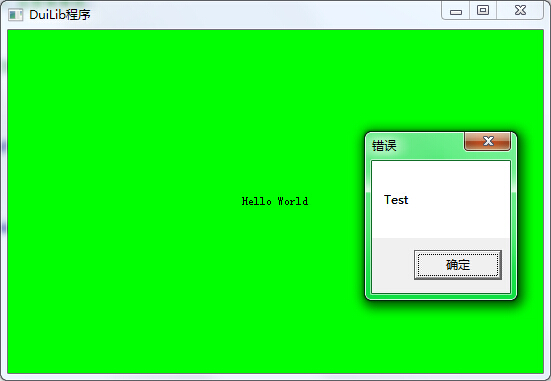
怎么样?是不是很简单呢!已经有了基本了按钮控制,不过这个界面似乎还是有点小丑,特别是标题这块?如果用MFC开发的话,肯定是禁用标题栏,然后自己绘制标题栏的按钮来美化自己的APP,不过duilib绘制标题是小意思。
在HandleMessage函数里屏蔽以下三个消息即可 WM_NCACTIVATE、WM_NCCALCSIZE、WM_NCPAINT
// 以下3个消息WM_NCACTIVATE、WM_NCCALCSIZE、WM_NCPAINT用于屏蔽系统标题栏
else if( uMsg == WM_NCACTIVATE )
{
if( !::IsIconic(m_hWnd) )
{
return (wParam == 0) ? TRUE : FALSE;
}
}
else if( uMsg == WM_NCCALCSIZE )
{
return 0;
}
else if( uMsg == WM_NCPAINT )
{
return 0;
} 运行图: 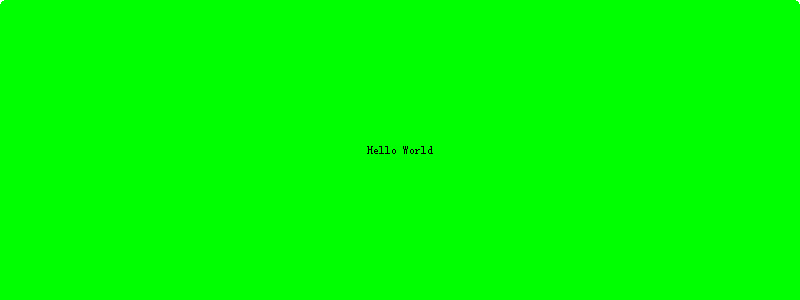
现在是不是对duilib库有了初步的了解?要想界面做的炫还得继续往下学习
// MyApp.cpp : 定义应用程序的入口点。
//
#include "stdafx.h"
#include "MyApp.h"
#define S(s) _T(s) //定义一个宏
class CDuiFrameWnd : public CWindowWnd, public INotifyUI
{
public:
virtual LPCTSTR GetWindowClassName() const { return S("DUIMainFrame"); }
virtual void Notify(TNotifyUI& msg)
{
//处理通知事件
if (msg.sType == S("click"))
{
if (msg.pSender->GetName() == S("test"))
{
MessageBox(NULL,S("Test"),NULL,MB_OK);
}
}
}
virtual LRESULT HandleMessage(UINT uMsg, WPARAM wParam, LPARAM lParam)
{
//处理对应的消息
LRESULT lRes = 0;
if( uMsg == WM_CREATE )
{
CControlUI *pWnd = new CButtonUI;
pWnd->SetText(S("Hello World")); // 设置文字
pWnd->SetBkColor(0xFF00FF00); // 设置背景色
pWnd->SetName(S("test"));
m_PaintManager.Init(m_hWnd);
m_PaintManager.AddNotifier(this);//添加通知事件
m_PaintManager.AttachDialog(pWnd);
return lRes;
}
// 以下3个消息WM_NCACTIVATE、WM_NCCALCSIZE、WM_NCPAINT用于屏蔽系统标题栏
else if( uMsg == WM_NCACTIVATE )
{
if( !::IsIconic(m_hWnd) )
{
return (wParam == 0) ? TRUE : FALSE;
}
}
else if( uMsg == WM_NCCALCSIZE )
{
return 0;
}
else if( uMsg == WM_NCPAINT )
{
return 0;
}
if( m_PaintManager.MessageHandler(uMsg, wParam, lParam, lRes) )
{
return lRes;
}
return __super::HandleMessage(uMsg, wParam, lParam);
}
protected:
CPaintManagerUI m_PaintManager;
};
int APIENTRY _tWinMain(HINSTANCE hInstance,
HINSTANCE hPrevInstance,
LPTSTR lpCmdLine,
int nCmdShow)
{
CPaintManagerUI::SetInstance(hInstance);
CDuiFrameWnd duiFrame;
duiFrame.Create(NULL, S("DuiLib程序"), UI_WNDSTYLE_FRAME, WS_EX_WINDOWEDGE,300,300,800,300);
duiFrame.ShowModal();
return 0;
} 收藏的用户(0) X
正在加载信息~
推荐阅读
wordpress高效优化——WP-Super-Cache所有缓存文件的文章和其它栏目、标签分开显示
最新回复 (0)
站点信息
- 文章2313
- 用户1336
- 访客11747007
每日一句
Climb high, see far, and feel young.
登高望远,心也年轻。
登高望远,心也年轻。
新会员