经常用QQ的朋友应该知道,QQ头像是圆的。那么正方形,六边形,或者其它异形怎么实现的,其实原理都是一样的。把图片进行渲染,然后利用path指定显示区域即可。今天分享的就是六边形。
正六边形画法
正六边形的边长l就是宽的一半,正六边形的高是 Math.sqrt(3)*l ,然后可以算出正六边形顶部的top值,之后只要依次遍历连接每个点,即可画出正六边形。
float l = (float) (getWidth() / 2); float h = (float) (Math.sqrt(3)*l); float top = (getHeight() - h) / 2 ; mPath.reset(); mPath.moveTo(l/2,top); mPath.lineTo(0,h/2+top); mPath.lineTo(l/2,h+top); mPath.lineTo((float) (l*1.5),h+top); mPath.lineTo(2*l,h/2+top); mPath.lineTo((float) (l*1.5),top); mPath.lineTo(l/2,top); mPath.close();
设置Shader
对于Shader还不了解的人,可以去搜一搜其他博客,讲这个的已经很多了,我就不再讲一遍了。这里我们使用的是BitmapShader,这个类名副其实,它可以把一个Bitmap做为我们的渲染对象,在设置Bitmap的时候把Bitmap初始化BitmapShader,然后设置给Paint。直接上代码了。
// 先把要设置的bitmap设置给一个BitmapShader shader = new BitmapShader(bitmap, Shader.TileMode.CLAMP, Shader.TileMode.CLAMP) ; // 然后给Paint设置shader mPaint.setShader(shader);
使用Shader绘制正六边形
我们重写onDraw方法:
@Override
public void onDraw(Canvas canvas) {
canvas.drawPath(mPath,mPaint);
}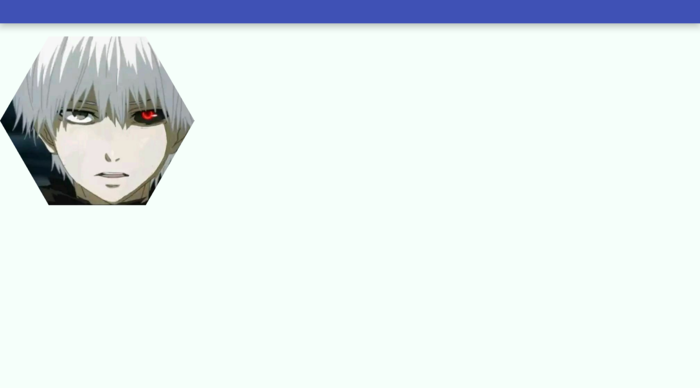
封装到Drawable中
public class HiveDrawable extends Drawable {
// 用于记录边界信息的Rect
Rect mRect = new Rect();
Paint mPaint;
Path mPath ;
BitmapShader mShader;
Bitmap mBitmap ;
public HiveDrawable() {
this(null) ;
}
public HiveDrawable(Bitmap bitmap) {
init();
setBitmap(bitmap);
}
private void init() {
initPaint() ;
initPath() ;
}
private void ensurePaint(){
if (mPaint == null) {
mPaint = new Paint() ;
}
}
private void ensurePath(){
if (mPath == null) {
mPath = new Path() ;
}
}
private void initPaint() {
ensurePaint();
mPaint.setAntiAlias(true);
mPaint.setStyle(Paint.Style.FILL);
mPaint.setStrokeWidth(3f);
}
public Bitmap getBitmap() {
return mBitmap;
}
// 设置Bitmap的时候初始化shader,并设置给paint
public void setBitmap(Bitmap bitmap) {
this.mBitmap = bitmap;
if (bitmap == null) {
mShader =null ;
} else {
mShader = new BitmapShader(bitmap, Shader.TileMode.CLAMP, Shader.TileMode.CLAMP) ;
mPaint.setShader(mShader) ;
}
}
// 初始化好Path要走的路径
private void initPath() {
ensurePath();
float l = (float) (mRect.width() / 2);
float h = (float) (Math.sqrt(3)*l);
float top = (mRect.height() - h) / 2 ;
mPath.reset();
mPath.moveTo(l/2,top);
mPath.lineTo(0,h/2+top);
mPath.lineTo(l/2,h+top);
mPath.lineTo((float) (l*1.5),h+top);
mPath.lineTo(2*l,h/2+top);
mPath.lineTo((float) (l*1.5),top);
mPath.lineTo(l/2,top);
mPath.close();
}
@Override
public void draw(Canvas canvas) {
canvas.drawPath(mPath,mPaint);
}
@Override
public void setAlpha(int alpha) {
if (mPaint != null) {
mPaint.setAlpha(alpha);
}
}
@Override
public void setColorFilter(ColorFilter colorFilter) {
if (mPaint != null) {
mPaint.setColorFilter(colorFilter) ;
}
}
@Override
public int getOpacity() {
return 0 ;
}
// 设置边界信息
@Override
public void setBounds(int left, int top, int right, int bottom) {
super.setBounds(left, top, right, bottom);
mRect.set(left, top, right, bottom);
initPath();
}
@Override
public int getIntrinsicWidth() {
if (mBitmap != null) {
return mBitmap.getWidth();
} else {
return super.getIntrinsicWidth() ;
}
}
@Override
public int getIntrinsicHeight() {
if (mBitmap != null) {
return mBitmap.getHeight() ;
}
return super.getIntrinsicHeight();
}來源:简书
收藏的用户(0) X
正在加载信息~
推荐阅读
最新回复 (0)
站点信息
- 文章2281
- 用户1336
- 访客9541108
每日一句
Children are what the mothers are.
耳濡目染,言传身教。
耳濡目染,言传身教。
新会员