熟练掌握一个IDE,开发效率将会有质的提升。下面罗列一些常用的技巧。
IntelliJ IDEA设置自动导入包
IntelliJ IDEA可以自动优化导入包,但是有多个同名的类位于不同的包时,需要自己手动使用Alt + Enter进行导入。
- Settings→Editor→General→Auto Import
- Optimize imports on the fly和Add unambiguous imports on the fly
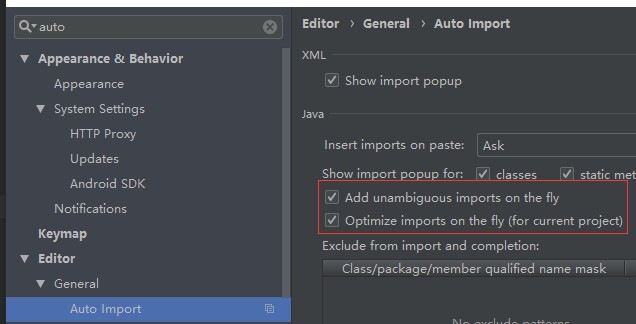
快捷键(eclipse)
很多之前做Java都是用的eclipse,对于eclipse快捷键使用非常了解。IntelliJ IDEA也是支持eclipse的快捷键的
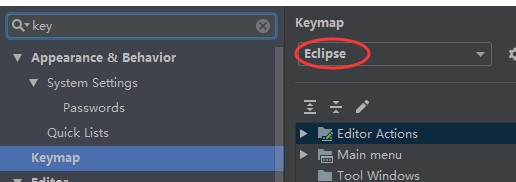
IntelliJ IDEA 源值1.5已过时
不知为何,IntelliJ IDEA 默认JDK版本设置是1.5,所以一直会提示有该死的报警。右键工程->选择maven->打开settings.xml
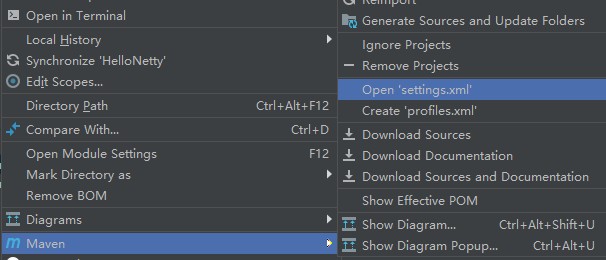
<?xml version="1.0" encoding="UTF-8"?>
<settings xmlns="http://maven.apache.org/SETTINGS/1.0.0"
xmlns:xsi="http://www.w3.org/2001/XMLSchema-instance"
xsi:schemaLocation="http://maven.apache.org/SETTINGS/1.0.0 http://maven.apache.org/xsd/settings-1.0.0.xsd">
<profiles>
<profile>
<id>jdk-1.8</id>
<activation>
<activeByDefault>true</activeByDefault>
<jdk>1.8</jdk>
</activation>
<properties>
<maven.compiler.source>1.8</maven.compiler.source>
<maven.compiler.target>1.8</maven.compiler.target>
<maven.compiler.compilerVersion>1.8</maven.compiler.compilerVersion>
</properties>
</profile>
</profiles>
<mirrors>
<mirror>
<id>alimaven</id>
<name>aliyun maven</name>
<url>http://maven.aliyun.com/nexus/content/groups/public/</url>
<mirrorOf>central</mirrorOf>
</mirror>
</mirrors>
</settings>
添加JDK的<profile>部分即可。然后修改工程的pom文件,添加以下代码
<properties>
<maven.compiler.source>1.8</maven.compiler.source>
<maven.compiler.target>1.8</maven.compiler.target>
</properties>
后续有新的发现陆续更新……
本文链接:https://www.it72.com/12529.htm