导读
拖拽排序是新闻类的App可以说是必有的交互设计,如今日头条,网易新闻等。拖拽排序是一个交互体验非常好的设计,简单,方便。
今日头条的拖拽排序界面
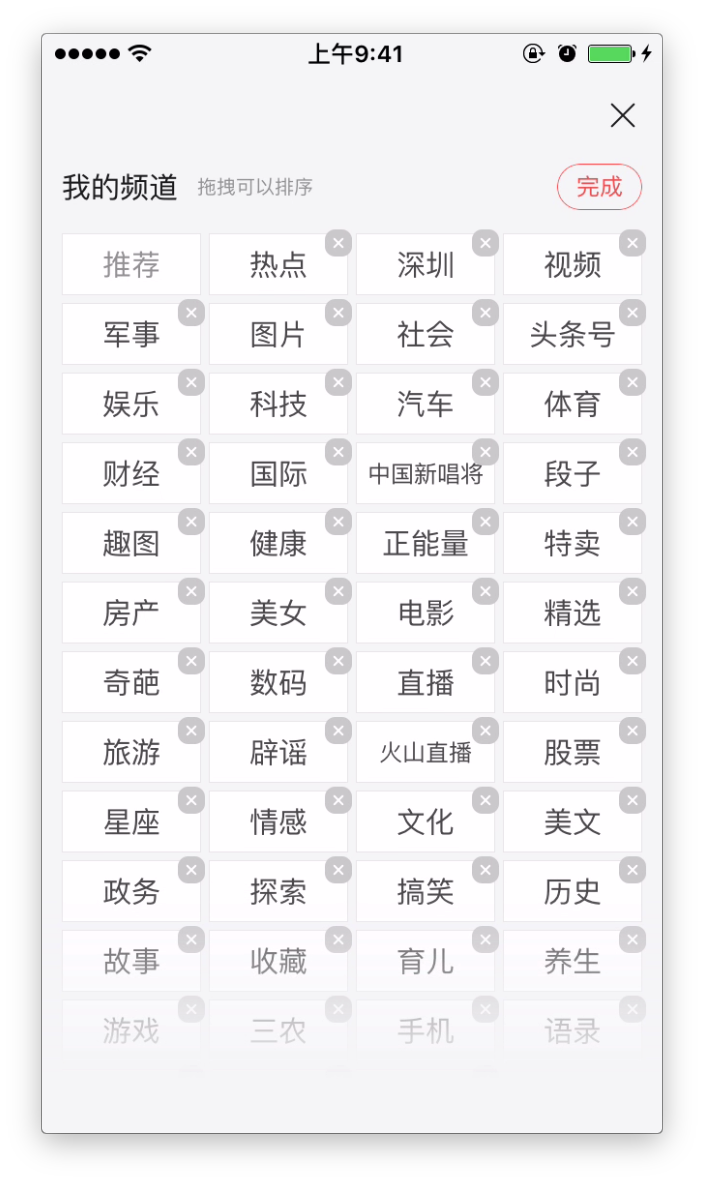
我实现的长按拖拽排序效果
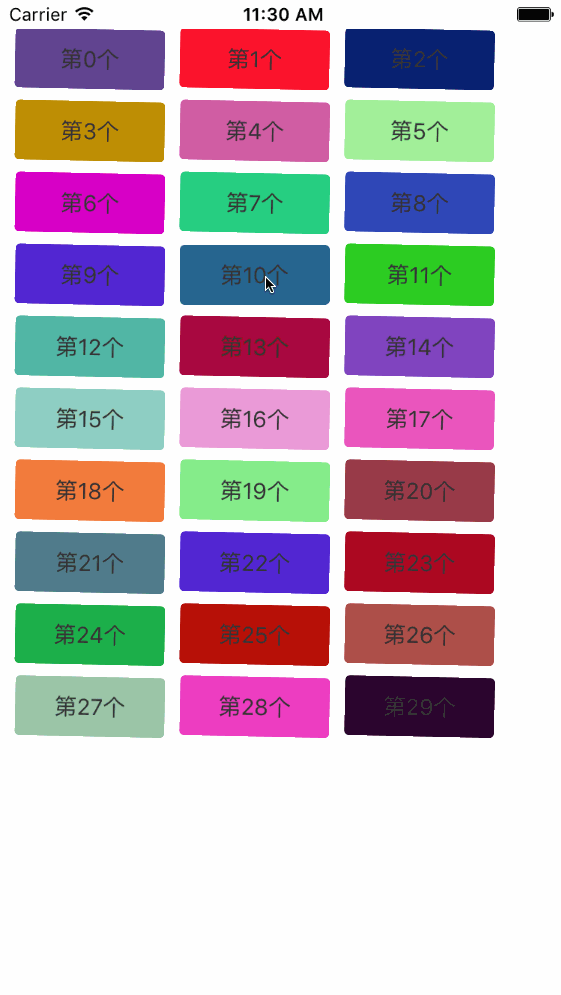
实现方案
1.给CollectionViewCell添加一个长按手势,通过协议把手势传递到collectionView所在的控制器中。
- (void)awakeFromNib{
self.layer.cornerRadius = 3;
self.layer.masksToBounds = YES;
//给每个cell添加一个长按手势
UILongPressGestureRecognizer * longPress =[[UILongPressGestureRecognizeralloc]initWithTarget:selfaction:@selector(longPress:)];
longPress.delegate = self;
[self addGestureRecognizer:longPress];
}
- (void)longPress:(UILongPressGestureRecognizer *)longPress{
if (self.delegate && [self.delegaterespondsToSelector:@selector(longPress:)]) {
[self.delegatelongPress:longPress];
}
}
2.开始长按时对cell进行截图,并隐藏cell。
- (void)longPress:(UILongPressGestureRecognizer *)longPress{
//记录上一次手势的位置
static CGPointstartPoint;
//触发长按手势的cell
MovingCell * cell = (MovingCell *)longPress.view;
//开始长按
if (longPress.state == UIGestureRecognizerStateBegan) {
[self shakeAllCell];
//获取cell的截图
_snapshotView = [cellsnapshotViewAfterScreenUpdates:YES];
_snapshotView.center = cell.center;
[_collectionViewaddSubview:_snapshotView];
_indexPath= [_collectionViewindexPathForCell:cell];
_originalCell = cell;
_originalCell.hidden = YES;
startPoint = [longPresslocationInView:_collectionView];
}
3、在手势移动的时候,移动截图视图,用遍历的方法求出截图移动到哪个cell的位置,再调用系统的api交换这个cell和隐藏cell的位置,并且数据源中的数据也需要调整顺序
//手势移动的时候
else if (longPress.state == UIGestureRecognizerStateChanged){
CGFloattranX = [longPresslocationOfTouch:0 inView:_collectionView].x - startPoint.x;
CGFloattranY = [longPresslocationOfTouch:0 inView:_collectionView].y - startPoint.y;
//设置截图视图位置
_snapshotView.center = CGPointApplyAffineTransform(_snapshotView.center, CGAffineTransformMakeTranslation(tranX, tranY));
startPoint = [longPresslocationOfTouch:0 inView:_collectionView];
//计算截图视图和哪个cell相交
for (UICollectionViewCell *cellin [_collectionViewvisibleCells]) {
//跳过隐藏的cell
if ([_collectionViewindexPathForCell:cell] == _indexPath) {
continue;
}
//计算中心距
CGFloatspace = sqrtf(pow(_snapshotView.center.x - cell.center.x, 2) + powf(_snapshotView.center.y - cell.center.y, 2));
//如果相交一半且两个视图Y的绝对值小于高度的一半就移动
if (space _indexPath.item) {
for (NSUInteger i = _indexPath.item; i _nextIndexPath.item ; i --) {
[self.array exchangeObjectAtIndex:i withObjectAtIndex:i - 1];
}
}
//移动
[_collectionViewmoveItemAtIndexPath:_indexPathtoIndexPath:_nextIndexPath];
//设置移动后的起始indexPath
_indexPath = _nextIndexPath;
break;
}
}
4.手势停止时,移除截图的view,显示隐藏cell
//手势停止时
}else if(longPress.state == UIGestureRecognizerStateEnded){
[self stopShake];
[_snapshotViewremoveFromSuperview];
_originalCell.hidden = NO;
}
其他
代码还可以进一步封装,写一个数据管理类dataTool,dataTool作为collectionView的数据源,所有的数据源方法都写到dataTool类中。手势的代理方法也在里面实现,这样控制器会简洁很多,控制器就不需要关注拖拽排序的具体逻辑了。大家有空可以自己写写看,也许你们有更好的处理方案,可以评论交流一下。
来自:http://ios.jobbole.com/90805/
收藏的用户(0) X
正在加载信息~
推荐阅读
最新回复 (0)
站点信息
- 文章2281
- 用户1336
- 访客9540326
每日一句
Never judge a book by its cover.
不要以貌取人。
不要以貌取人。
新会员