裁剪(clip)可以将绘制内容限制在一某个区域中,比如将一个图片显示在一个圆或者环上。
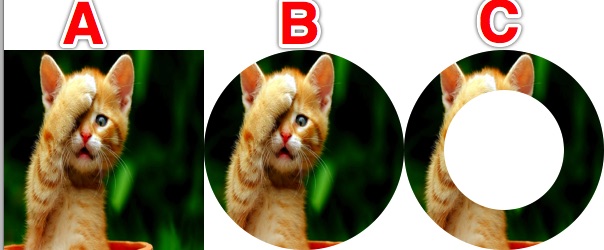
上图中,A是没有经过任何处理的图片,直接绘制在视图上。
//读取资源文件夹下的图片"miao.jpg"
UIImage *image = [UIImage imageNamed:@"miao.jpg"];
//绘制在大小为(100, 100)的矩形区域,图片有压缩现象
[image drawInRect:CGRectMake(0, 100, 100, 100)];
B是使用简单的圆形路径进行裁剪。
//保存当前图形上下文的状态,以免影响其它地方的绘制
CGContextSaveGState(cxt);
//创建直径为100的圆形路径
CGPathRef path = CGPathCreateWithEllipseInRect(CGRectMake(100, 100, 100, 100), NULL);
CGContextAddPath(cxt, path);
//设置裁剪
CGContextClip(cxt);
//绘制图形,只显示裁剪区域中的部分
[image drawInRect:CGRectMake(100, 100, 100, 100)];
//恢复图形上下文状态
CGContextRestoreGState(cxt);
C是使用Bezier曲线进行裁剪。
CGContextSaveGState(cxt);
//创建Bezier曲线表示的直径大的圆
UIBezierPath *bPath = [UIBezierPath bezierPathWithOvalInRect:CGRectMake(200, 100, 100, 100)];
//设置填充规则为奇偶填充
bPath.usesEvenOddFillRule = YES;
//给路径创建直径小的圆
UIBezierPath *bsPath = [UIBezierPath bezierPathWithOvalInRect:CGRectMake(220, 120, 60, 60)];
//将小圆添加到大圆路径上
[bPath appendPath:bsPath];
//裁剪,两个路径形成一个环
[bPath addClip];
//绘制图像,填充奇偶规则表示的内部,即环状
[image drawInRect:CGRectMake(200, 100, 100, 100)];
CGContextRestoreGState(cxt);
通过裁剪,可以实现类似相框、拼图的功能,甚至实现擦除(刮奖)效果。但是裁剪的结果现的比较生硬,并且复杂路径的绘制不是很方便。因此我们继续考察别的技术——蒙版(Mask)。蒙版是将一个没有透明度的灰度图片覆盖在已有的图像上,然后根据颜色值决定图像的显示效果。白色表示全部透过,黑色表示完全不透过,其它是半透明的。而设计师可以用许多工具制作一些精美的蒙版。
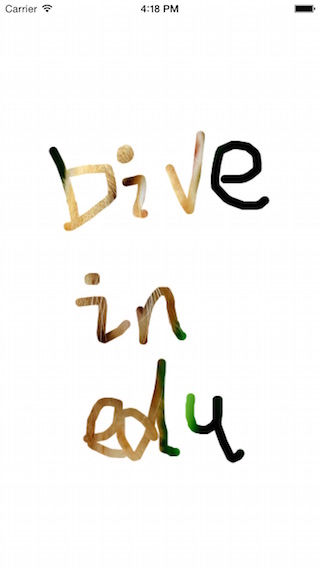
//绘制蒙版图像
- (UIImage *)grayImageWithPoints {
CGFloat width = self.bounds.size.width;
CGFloat height = self.bounds.size.height;
//灰度色彩空间
CGColorSpaceRef colorSpace = CGColorSpaceCreateDeviceGray();
//没有alpha通道的bitmap图像
CGContextRef context = CGBitmapContextCreate(NULL, width, height, 8, width, colorSpace, (CGBitmapInfo)kCGImageAlphaNone);
if (context == NULL) {
return nil;
}
//填充黑色
CGContextSetFillColorWithColor(context, [UIColor blackColor].CGColor);
CGContextFillRect(context, CGRectMake(0, 0, width, height));
CGContextSaveGState(context);
// CGContextSetBlendMode(context, kCGBlendModeLighten);
//设置画线的属性
CGContextSetLineWidth(context, 10);
CGContextSetStrokeColorWithColor(context, [UIColor colorWithWhite:1 alpha:1.0].CGColor);
CGContextSetLineJoin(context, kCGLineJoinRound);
CGContextSetLineCap(context, kCGLineCapRound);
CGContextAddPath(context, _path);
//画线
CGContextStrokePath(context);
CGContextRestoreGState(context);
//创建图像
CGImageRef imageRef = CGBitmapContextCreateImage(context);
CGContextRelease(context);
UIImage *image = [UIImage imageWithCGImage:imageRef];
CGImageRelease(imageRef);
return image;
}使用蒙版进行绘制。
- (void)drawRect:(CGRect)rect {
CGContextRef cxt = UIGraphicsGetCurrentContext();
CGContextSaveGState(cxt);
//获取蒙版
UIImage *mask = [self grayImageWithPoints];
if (mask == nil) {
CGContextRestoreGState(cxt);
return;
}
//使用蒙版进行裁剪
CGContextClipToMask(cxt, rect, mask.CGImage);
//绘制图像
UIImage *image = [UIImage imageNamed:@"miao.jpg"];
[image drawInRect:rect];
CGContextRestoreGState(cxt);
}
本文链接:https://it72.com/12408.htm