效果对比:
| 360手机助手效果演示: | 本库实现的效果(Icon来自360手机助手,侵删) |
|---|

| 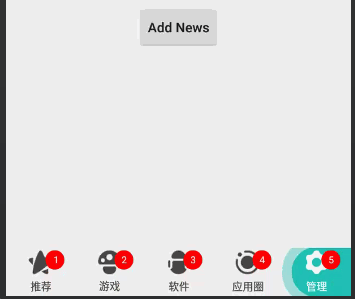
|
使用方法:
xml布局文件
注:为了美观,讲每个Button的高度以及固定,设置wrap_content时候是最大高度,为50dp,如果需要设置特定高度请参见下文的方法表格
<com.brioal.bottomtab.view.BottomLayout
android:id="@+id/main_tab"
android:layout_width="match_parent"
android:layout_height="wrap_content"
android:layout_alignParentBottom="true">
</com.brioal.bottomtab.view.BottomLayout>
数据源添加与基本设置
mList = new ArrayList<>();
mList.add(new TabEntity(R.mipmap.icon_1, "推荐"));
mList.add(new TabEntity(R.mipmap.icon_2, "游戏"));
mList.add(new TabEntity(R.mipmap.icon_3, "软件"));
mList.add(new TabEntity(R.mipmap.icon_4, "应用圈"));
mList.add(new TabEntity(R.mipmap.icon_5, "管理"));
mBottomLayout.setList(mList); //设置数据源
mBottomLayout.setNews(1, 0); //设置未读消息
mBottomLayout.setNews(2, 1);
mBottomLayout.setNews(3, 2);
mBottomLayout.setNews(4, 3);
mBottomLayout.setNews(5, 4);
//设置Item点击事件
mBottomLayout.setSelectedListener(new OnTabSelectedListener() {
@Override
public void onSelected(int position) {
mBottomLayout.cleanNews(position); //清除未读消息
if (mToast == null) {
mToast = Toast.makeText(MainActivity.this, position + "", Toast.LENGTH_SHORT);
} else {
mToast.setText(position + "");
}
mToast.show();
}
});
这样设置之后的效果如示例图所以,已经可以基本使用,本库还提供其他自定义效果,如下:
| xml属性 | Java方法 | 功能 |
|---|
| colorNormal | void setColorNormal(int colorNormal) | 设置未选中的时候Icon和文字的颜色 |
| colorSelected | setColorSelect(int colorSelect) | 设置选中的时候Icon和文字的颜色 |
| textSize | setTextSize(int textSize) | 设置字体的大小 |
| exCircleColor | setExCircleColor(int exCircleColor) | 设置外圆颜色 |
| inCircleColor | setInCircleColor(int inCircleColor) | 设置内圆颜色 |
| animDuration | setDuration(int duration) | 设置点击涟漪的动画时长 |
| 无 | void setList(Listlist) | 设置数据源,格式为资源文件,菜单名称 |
| 无 | void setMenuHeight(int height) | 设置菜单高度,默认为50dp,适宜高度 |
| 无 | void setCurrentIndex(int currentIndex) | 设置选中的Tab按钮下表 |
| 无 | setSelectedListener(OnTabSelectedListener selectedListener) | 设置Item点击事件 |
| 无 | setNews(int newSum, int index) | 设置指定Item的未读消息数量 |
| 无 | cleanNews(int index) | 清除指定Item的未读消息 |
方法就这些,使用也不难.
添加依赖库的方法
在项目中添加此组件的方式:
Step1. 项目的build.gradle文件做如下修改
allprojects {
repositories {
...
maven { url "https://jitpack.io" }
}
}
Step2. 添加依赖
dependencies {
compile 'com.github.Brioal:BottomTabLayout:1.1'
}
本文链接:https://www.it72.com/10715.htm