TBXMLParser解析模式
NotesTBXMLParser.h文件代码如下
NotesTBXMLParser.m文件代码如下:
OK 搞定, 最后在 chonVIewController.m 文件中得 viewLoad方法中调用就好了 !
最后声明 :
TBXML解析xml 文档采用的是 DOM解析模式,通过上面的比较,发现他是非常好的解析框架,速度是所有xml中最快的 ,下面简单的介绍下如何使用
1.首先要到技术支持网站: http://www.tbxml.co.uk/TBXML/TBXML_Free.html 下载,下载完成后解压 出 TBXML-Headers 和TBXML-Code文件 并添加到工程
2.该框架不支持ARC 因此在使用该框架运行时 会报ARC 错误,这里就不吧 异常错误贴出来了 ,只提供解决的方法,需要修改工程目录中 TestXML-Prefix.pch 这个文件 ,在这个文件里 加上宏:如下图
#define ARC_ENABLED
3.由于TBXML依赖libz.dylib 库,还需要在工程中Framework中添加这个库,具体的添加方法 在这里就不说了, 完成以上3个步骤 在进行编译就可以啦!
今天先把xml 代码贴出来了,后续还有json数据解析,下午如果有空的话,搞个demo 在弄上来吧,希望对有得人有所帮助,因为我是新手,哈哈!刚学,献丑咯!
NotesTBXMLParser.h文件代码如下
// // NotesTBXMLParser.h // TestXML // // Created by choni on 14-5-16. // Copyright (c) 2014年 choni. All rights reserved. // #import <Foundation/Foundation.h> @interface NotesTBXMLParser : NSObject //解析出的数据内部是字典类型 @property (strong ,nonatomic) NSMutableArray * notes; // 开始解析 -(void) start ; @end
NotesTBXMLParser.m文件代码如下:
//
// NotesTBXMLParser.m
// TestXML
//
// Created by choni on 14-5-16.
// Copyright (c) 2014年 choni. All rights reserved.
//
#import "NotesTBXMLParser.h"
#import "TBXML.h"
@implementation NotesTBXMLParser
//开始解析
-(void)start
{
_notes = [NSMutableArray new];
TBXML* tbxml = [[TBXML alloc] initWithXMLFile:@"Notes.xml" error:nil];
TBXMLElement * root = tbxml.rootXMLElement;
// if root element is valid
if (root) {
TBXMLElement * noteElement = [TBXML childElementNamed:@"Note" parentElement:root];
while ( noteElement != nil) {
NSMutableDictionary *dict = [NSMutableDictionary new];
TBXMLElement *CDateElement = [TBXML childElementNamed:@"CDate" parentElement:noteElement];
if ( CDateElement != nil) {
NSString *CDate = [TBXML textForElement:CDateElement];
NSLog(@"CDate == %@",CDate);
[dict setValue:CDate forKey:@"CDate"];
}
TBXMLElement *ContentElement = [TBXML childElementNamed:@"Content" parentElement:noteElement];
if ( ContentElement != nil) {
NSString *Content = [TBXML textForElement:ContentElement];
[dict setValue:Content forKey:@"Content"];
}
TBXMLElement *UserIDElement = [TBXML childElementNamed:@"UserID" parentElement:noteElement];
if ( UserIDElement != nil) {
NSString *UserID = [TBXML textForElement:UserIDElement];
[dict setValue:UserID forKey:@"UserID"];
}
//获得ID属性
NSString *_id = [TBXML valueOfAttributeNamed:@"id" forElement:noteElement error:nil];
[dict setValue:_id forKey:@"id"];
[_notes addObject:dict];
noteElement = [TBXML nextSiblingNamed:@"Note" searchFromElement:noteElement];
}
}
NSLog(@"解析完成...");
[[NSNotificationCenter defaultCenter] postNotificationName:@"reloadViewNotification" object:self.notes userInfo:nil];
self.notes = nil;
}
@end OK 搞定, 最后在 chonVIewController.m 文件中得 viewLoad方法中调用就好了 !
最后声明 :
TBXML解析xml 文档采用的是 DOM解析模式,通过上面的比较,发现他是非常好的解析框架,速度是所有xml中最快的 ,下面简单的介绍下如何使用
1.首先要到技术支持网站: http://www.tbxml.co.uk/TBXML/TBXML_Free.html 下载,下载完成后解压 出 TBXML-Headers 和TBXML-Code文件 并添加到工程
2.该框架不支持ARC 因此在使用该框架运行时 会报ARC 错误,这里就不吧 异常错误贴出来了 ,只提供解决的方法,需要修改工程目录中 TestXML-Prefix.pch 这个文件 ,在这个文件里 加上宏:如下图
#define ARC_ENABLED
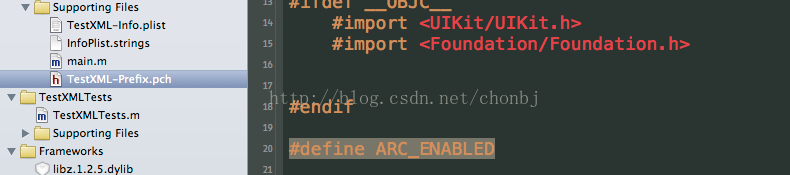
3.由于TBXML依赖libz.dylib 库,还需要在工程中Framework中添加这个库,具体的添加方法 在这里就不说了, 完成以上3个步骤 在进行编译就可以啦!
今天先把xml 代码贴出来了,后续还有json数据解析,下午如果有空的话,搞个demo 在弄上来吧,希望对有得人有所帮助,因为我是新手,哈哈!刚学,献丑咯!
收藏的用户(0) X
正在加载信息~
推荐阅读
最新回复 (0)
站点信息
- 文章2315
- 用户1336
- 访客11883350
每日一句
In solitude, I encounter the complete me.
在孤独中,遇见完整的我。
在孤独中,遇见完整的我。