在本文中,我们将使用bootstrap 4卡类来实现毛玻璃效果。
方法:
1.样式设置主体:首先,为您的网页设置背景。将以下代码写在<style>标记内的head标记下。如果您已经设置了背景属性(您将拥有),那么请跳到下一部分。如果不是,请继续。
的CSS
body {
background-image: url('background.jpg');
background-repeat: no-repeat;
background-size: 100%;
background-attachment: fixed;
}2.霜玻璃卡:在样式标签下,使用以下代码,
的CSS
.card {
box-shadow: 0 0 5px 0 ;
background: inherit;
backdrop-filter: blur(10px);
<!--margin: 100px; according to your need-->
}那我们这里有什么
box-shadow:此属性用于为元素的框架提供类似阴影的效果。
背景:使用它可以使元素透明并具有与网页相同的背景(在主体类中,必须具有“背景固定:固定”)
背景过滤器:使用此选项可将效果应用于元素后面的区域。(也请阅读)基本上,这是在此处减少许多CSS样式的属性。
保证金:保证金和填充根据您的需要。
注意: Mozilla的浏览器Firefox出现问题,并且在某些情况下,背景幕过滤器无法正常工作,Chrome和Edge可以正常工作。
3.最终代码HTML
<!DOCTYPE html>
<html>
<head>
<link rel="stylesheet" href="https://res.it72.com/view/css/bootstrap.css?1.3.3.0">
<style>
body {
background-image: url("./banner02.jpg");
background-repeat: no-repeat;
background-size: 100%;
background-attachment: fixed;
}
h1 {
color: white;
height: 250px;
display: flex;
justify-content: center;
align-items: center;
}
.card {
top: 50%;
box-shadow: 0 0 5px 0;
background: inherit;
backdrop-filter: blur(10px);
margin: 100px;
text-align: center;
}
</style>
</head>
<body>
<div>
<div class="card card-body"
style="justify-content: center;">
<h1>IT72</h1>
</div>
</div>
</body>
</html>
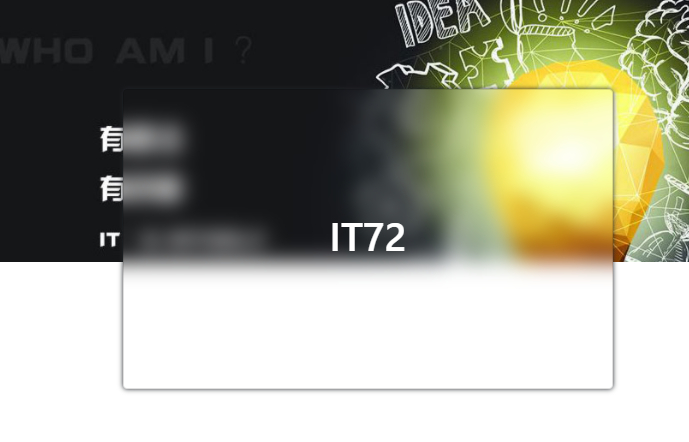
本文链接:https://www.it72.com/12676.htm