虽然是一个简单的功能,但是记录下来分享给大家!
在开发APP过程中少不了要使用到搜索功能,像手机QQ搜索,点一下弹出一个新的透明窗口并弹出输入法,点搜索结果自动收起输入法,那么这是怎么办到的呢,而且搜索框还附有向上的动画!
先看下我的效果图:
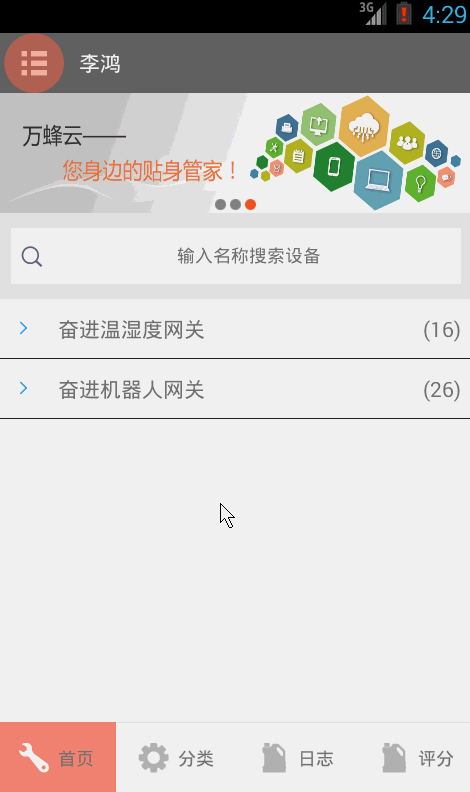
点击事件触发代码
y = search_layout.getTop();
TranslateAnimation animation = new TranslateAnimation(0, 0, 0, -y);
animation.setDuration(200);
animation.setFillAfter(true);
//显示移动动画
animation.setAnimationListener(new AnimationListener() {
@Override
public void onAnimationRepeat(Animation animation) {
}
@Override
public void onAnimationStart(Animation animation) {
}
@Override
public void onAnimationEnd(Animation animation) {
Intent intent = new Intent(getActivity(),
NewActivity2015.class);
startActivityForResult(intent, 1000);
}
});
getView().startAnimation(animation);//getView()为当前窗口最外层布局
//回到主界面动画
@Override
public void onActivityResult(int requestCode, int resultCode, Intent data) {
// TODO Auto-generated method stub
super.onActivityResult(requestCode, resultCode, data);
if (requestCode == 1000) {
TranslateAnimation animation = new TranslateAnimation(0, 0, -y, 0);
animation.setDuration(520);
animation.setFillAfter(true);
getView().startAnimation(animation);
}
}
在弹出来的NewActivity2015中实现以下代码,分别是用来弹出键盘和关闭键盘的代码
@Override
protected void onResume() {
// TODO Auto-generated method stub
super.onResume();
if (search_edit != null) {
InputMethodManager imm = (InputMethodManager) getSystemService(Context.INPUT_METHOD_SERVICE);
imm.showSoftInput(search_edit, InputMethodManager.RESULT_SHOWN);
imm.toggleSoftInput(InputMethodManager.SHOW_FORCED,
InputMethodManager.HIDE_IMPLICIT_ONLY);
}
}
@Override
protected void onPause() {
// TODO Auto-generated method stub
super.onPause();
if (search_edit != null) {
InputMethodManager imm = (InputMethodManager) getSystemService(Context.INPUT_METHOD_SERVICE);
imm.hideSoftInputFromWindow(search_edit.getWindowToken(), 0);
}
}
是不是很简单呢!
本文链接:https://www.it72.com/1501.htm