HTTP协议可以说在APP开发中太常见了,基本上哪里都有它的身影。今天简单讲解下Swift语言的HTTP的请求例子。
Controllner.swift
import UIKit
@UIApplicationMain
class AppDelegate: UIResponder, UIApplicationDelegate {
var window: UIWindow?
func application(application: UIApplication, didFinishLaunchingWithOptions launchOptions: NSDictionary?) -> Bool {
self.window = UIWindow(frame: UIScreen.mainScreen().bounds)
// Override point for customization after application launch.
self.window!.backgroundColor = UIColor.whiteColor()
self.window!.makeKeyAndVisible()
var root=RootViewController()
self.window!.rootViewController=root
return true
}
func applicationWillResignActive(application: UIApplication) {
// Sent when the application is about to move from active to inactive state. This can occur for certain types of temporary interruptions (such as an incoming phone call or SMS message) or when the user quits the application and it begins the transition to the background state.
// Use this method to pause ongoing tasks, disable timers, and throttle down OpenGL ES frame rates. Games should use this method to pause the game.
}
func applicationDidEnterBackground(application: UIApplication) {
// Use this method to release shared resources, save user data, invalidate timers, and store enough application state information to restore your application to its current state in case it is terminated later.
// If your application supports background execution, this method is called instead of applicationWillTerminate: when the user quits.
}
func applicationWillEnterForeground(application: UIApplication) {
// Called as part of the transition from the background to the inactive state; here you can undo many of the changes made on entering the background.
}
func applicationDidBecomeActive(application: UIApplication) {
// Restart any tasks that were paused (or not yet started) while the application was inactive. If the application was previously in the background, optionally refresh the user interface.
}
func applicationWillTerminate(application: UIApplication) {
// Called when the application is about to terminate. Save data if appropriate. See also applicationDidEnterBackground:.
}
} Controllner.swift
import UIKit
class RootViewController: UIViewController {
var btn:UIButton?
var text:UITextField?
var lable:UILabel?
override func viewDidLoad() {
super.viewDidLoad()
//TextField
text=UITextField()
text!.frame=CGRectMake(20,30,self.view.bounds.size.width-40,30)
text!.placeholder="http://"
text!.borderStyle = .RoundedRect
//Button
btn=UIButton()
btn!.frame=CGRectMake(20, 80, 60, 30)
btn!.setTitle("HTTP",forState:.Normal)
btn!.addTarget(self,action:"onclick",forControlEvents:.TouchUpInside)
btn!.backgroundColor=UIColor.redColor()
//Lable
lable=UILabel()
lable!.frame=CGRectMake(0,120,self.view.bounds.size.width,self.view.bounds.size.height)
lable!.backgroundColor=UIColor.grayColor()
lable!.lineBreakMode = .ByWordWrapping;
lable!.numberOfLines=0
self.view.addSubview(self.btn)
self.view.addSubview(lable)
self.view.addSubview(text)
// Do any additional setup after loading the view.
}
func connection(connection:NSURLConnection!,didReceiveData data:NSData!){
var returnString:NSString?
returnString=NSString(data:data,encoding:NSUTF8StringEncoding)
println(returnString)
let jsonData = NSJSONSerialization.JSONObjectWithData(data, options: NSJSONReadingOptions.MutableContainers, error: nil) as NSDictionary
var str="result:\n"+String(returnString!)
for (key,value) in jsonData{
str+="\n key-->\(key)"+" value=\(value) "
}
lable!.text=str
}
func onclick(){
var url:String=text!.text
if url=="" {
// let alert=UIAlertView()
// alert.title="Error"
// alert.message="please enter url!"
// alert.addButtonWithTitle("Ok")
// alert.show()
var urlString:String?="http://192.168.1.104:8080/Attendace/JsonController/getJson"
httpRequest(urlString!)
}else{
httpRequest(url)
}
}
func httpRequest( urlString:String){
var url:NSURL?
var requrst:NSURLRequest?
var conn:NSURLConnection?
url=NSURL.URLWithString(urlString)
requrst=NSURLRequest(URL:url)
conn=NSURLConnection(request: requrst,delegate: self)
println(conn)
if(conn){
println("http连接成功!")
}else{
println("http连接失败!")
}
}
override func didReceiveMemoryWarning() {
super.didReceiveMemoryWarning()
// Dispose of any resources that can be recreated.
}
} 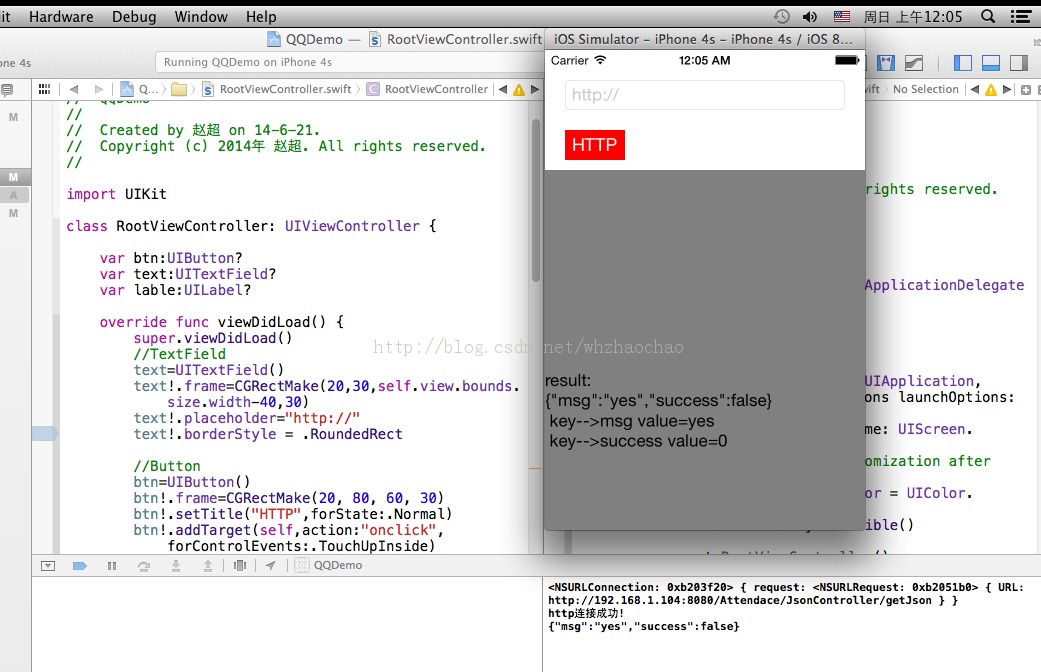
收藏的用户(0) X
正在加载信息~
推荐阅读
最新回复 (0)
站点信息
- 文章2321
- 用户1336
- 访客12111891
每日一句
Kitchen steam blurs the window, painting warmth on the cold glass.
厨房的蒸汽晕染了窗,在寒冷的玻璃上画下温暖。
厨房的蒸汽晕染了窗,在寒冷的玻璃上画下温暖。