这是国外找到的一篇文章,我英文翻译一般,自己看看还行。简单说下操作
我后面又重新写了一篇文章,请参考:XCode7.2.1下面编译curl脚本
首先下载源码,下面文章有官方下载地址(本站已经下载好了),然后创建一个.sh的脚本(类似windows的bat文件),再把下面的脚本内容复制进去,然后稍微个性下版本号,例如我是xcode7.1,那么对应的iOS是9.2,我的修改如下:
然后把这个文件授权 chmod 777 xxx.sh,然后打开终端,把这个文件拖放进来回车就可以生成了。
原文如下:
We provide here instructions to build OpenSSL and CURL third party libraries to work with RMSDK 10 and RMSDK 11.Note that CURL library used in RMSDK 11 needs to be compiled with SSL option. For RMSDK 10, it is optional. The build flag in the script below uses without-ssl for RMSDK 10. The flag to build for SSL is with-darwinssl.For customers who are accustomed to using the make file DLBuildIOSExternals.mak, to build both OpenSSL and CURL, please note that the new scripts replace this makefile.System requirements:
我后面又重新写了一篇文章,请参考:XCode7.2.1下面编译curl脚本
首先下载源码,下面文章有官方下载地址(本站已经下载好了),然后创建一个.sh的脚本(类似windows的bat文件),再把下面的脚本内容复制进去,然后稍微个性下版本号,例如我是xcode7.1,那么对应的iOS是9.2,我的修改如下:
OPENSSL_VERSION="1.0.1s" DEVELOPER="/Applications/Xcode.app/Contents/Developer" SDK_VERSION="9.2" MIN_VERSION="9.2"
然后把这个文件授权 chmod 777 xxx.sh,然后打开终端,把这个文件拖放进来回车就可以生成了。
原文如下:
Building OpenSSL and CURL for iOS 64-bit platform
- Xcode 6.1.1
- iOS SDK 8.1
- OpenSSL 1.0.1j or newer (tested with 1.0.1j, for newer, modify the script)
- CURL 7.36.0 (for different version, modify the build script)
Building OpenSSL
The script is used to build OpenSSL for iOS using an Apple MacBookPro running Mac OS 10.9.5, with XCode 6.1.1 with iOS 8.1 SDK.- Obtain the source if needed. Select "openssl-1.0.1j.tar.gz" and save the tar file to a folder. The build script will extract the archive. openssl:本站下载
- Set up build.sh in the same folder as the tar file. Copy and paste the script text below to this build.sh file, or use the downloaded version. The .sh file name does not have to be precisely called "build."
- Build OpenSSL. Run build.sh script from command line from a terminal window on Mac, and it will create include and lib folder with appropriate contents.
- To book2png, as part of the RMSDK build, copy the include and lib folders to thirdparty\openssl\public\ios directory in the RMSDK source tree. You may have to modify the path and the file names for the newly built OpenSSL in your own reader app project.
- Continue with building RMSDK from this point on.
#!/bin/bash #This script builds a static version of # OpenSSL ${OPENSSL_VERSION} for iOS 7.1 that contains code for # arm64, armv7, arm7s, i386 and x86_64. set -x # Setup paths to stuff we need OPENSSL_VERSION="1.0.1j" DEVELOPER="/Applications/Xcode.app/Contents/Developer" SDK_VERSION="8.1" MIN_VERSION="8.1" IPHONEOS_PLATFORM="${DEVELOPER}/Platforms/iPhoneOS.platform" IPHONEOS_SDK="${IPHONEOS_PLATFORM}/Developer/SDKs/iPhoneOS${SDK_VERSION}.sdk" IPHONEOS_GCC="/Applications/Xcode.app/Contents/Developer/Toolchains/XcodeDefault.xctoolchain/usr/bin/clang" IPHONESIMULATOR_PLATFORM="${DEVELOPER}/Platforms/iPhoneSimulator.platform" IPHONESIMULATOR_SDK="${IPHONESIMULATOR_PLATFORM}/Developer/SDKs/iPhoneSimulator${SDK_VERSION}.sdk" IPHONESIMULATOR_GCC="/Applications/Xcode.app/Contents/Developer/Toolchains/XcodeDefault.xctoolchain/usr/bin/clang" # Make sure things actually exist if [ ! -d "$IPHONEOS_PLATFORM" ]; then echo "Cannot find $IPHONEOS_PLATFORM" exit 1 fi if [ ! -d "$IPHONEOS_SDK" ]; then echo "Cannot find $IPHONEOS_SDK" exit 1 fi if [ ! -x "$IPHONEOS_GCC" ]; then echo "Cannot find $IPHONEOS_GCC" exit 1 fi if [ ! -d "$IPHONESIMULATOR_PLATFORM" ]; then echo "Cannot find $IPHONESIMULATOR_PLATFORM" exit 1 fi if [ ! -d "$IPHONESIMULATOR_SDK" ]; then echo "Cannot find $IPHONESIMULATOR_SDK" exit 1 fi if [ ! -x "$IPHONESIMULATOR_GCC" ]; then echo "Cannot find $IPHONESIMULATOR_GCC" exit 1 fi # Clean up whatever was left from our previous build rm -rf include lib rm -rf /tmp/openssl-${OPENSSL_VERSION}-* rm -rf /tmp/openssl-${OPENSSL_VERSION}-*.*-log build() { TARGET=$1 ARCH=$2 GCC=$3 SDK=$4 EXTRA=$5 rm -rf "openssl-${OPENSSL_VERSION}" tar xfz "openssl-${OPENSSL_VERSION}.tar.gz" pushd . cd "openssl-${OPENSSL_VERSION}" /Configure ${TARGET} --openssldir="/tmp/openssl-${OPENSSL_VERSION}-${ARCH}" ${EXTRA} &> "/tmp/openssl-${OPENSSL_VERSION}-${ARCH}.log" perl -i -pe 's|static volatile sig_atomic_t intr_signal|static volatile int intr_signal|' crypto/ui/ui_openssl.c perl -i -pe "s|^CC= gcc|CC= ${GCC} -arch ${ARCH} -miphoneos-version-min=${MIN_VERSION}|g" Makefile perl -i -pe "s|^CFLAG= (.*)|CFLAG= -isysroot ${SDK} \$1|g" Makefile make &> "/tmp/openssl-${OPENSSL_VERSION}-${ARCH}.build-log" make install &> "/tmp/openssl-${OPENSSL_VERSION}-${ARCH}.install-log" popd rm -rf "openssl-${OPENSSL_VERSION}" } build "BSD-generic32" "armv7" "${IPHONEOS_GCC}" "${IPHONEOS_SDK}" "" build "BSD-generic32" "armv7s" "${IPHONEOS_GCC}" "${IPHONEOS_SDK}" "" build "BSD-generic64" "arm64" "${IPHONEOS_GCC}" "${IPHONEOS_SDK}" "" build "BSD-generic32" "i386" "${IPHONESIMULATOR_GCC}" "${IPHONESIMULATOR_SDK}" "" build "BSD-generic64" "x86_64" "${IPHONESIMULATOR_GCC}" "${IPHONESIMULATOR_SDK}" "-DOPENSSL_NO_ASM" # mkdir include cp -r /tmp/openssl-${OPENSSL_VERSION}-i386/include/openssl include/ mkdir lib lipo \ "/tmp/openssl-${OPENSSL_VERSION}-armv7/lib/libcrypto.a" \ "/tmp/openssl-${OPENSSL_VERSION}-armv7s/lib/libcrypto.a" \ "/tmp/openssl-${OPENSSL_VERSION}-arm64/lib/libcrypto.a" \ "/tmp/openssl-${OPENSSL_VERSION}-i386/lib/libcrypto.a" \ "/tmp/openssl-${OPENSSL_VERSION}-x86_64/lib/libcrypto.a" \ -create -output lib/libcrypto.a lipo \ "/tmp/openssl-${OPENSSL_VERSION}-armv7/lib/libssl.a" \ "/tmp/openssl-${OPENSSL_VERSION}-armv7s/lib/libssl.a" \ "/tmp/openssl-${OPENSSL_VERSION}-arm64/lib/libssl.a" \ "/tmp/openssl-${OPENSSL_VERSION}-i386/lib/libssl.a" \ "/tmp/openssl-${OPENSSL_VERSION}-x86_64/lib/libssl.a" \ -create -output lib/libssl.a rm -rf "/tmp/openssl-${OPENSSL_VERSION}-*" rm -rf "/tmp/openssl-${OPENSSL_VERSION}-*.*-log"
Building libcurl
- Obtain the source if needed. Save "curl-7.36.0.zip" to a folder. curl:本站下载
- Set up build.sh in the same folder as the tar file. Copy and paste the script text below to this build.sh file, or, use the downloaded version. The .sh file name does not have to be called "build."
- Build CURL. Run the build.sh script from command line from a terminal window on Mac, and it will include-32, include-64 and lib folder with appropriate contents.
- For the RMSDK build, to build book2png, copy include-32, include-64 and lib folders to thirdparty\curl\public\ios directory in the RMSDK source tree. You may have to modify the path and the file names for the newly built CURL libraries in your own reader app project.
- Continue with building RMSDK from this point on.
#!/bin/bash # This script builds a static version of # curl ${CURL_VERSION} for iOS 7.1 that contains code for # arm64, armv7, arm7s, i386 and x86_64. set -x # Setup paths to stuff we need CURL_VERSION="7.36.0" DEVELOPER="/Applications/Xcode.app/Contents/Developer" SDK_VERSION="8.1" MIN_VERSION="8.1" IPHONEOS_PLATFORM="${DEVELOPER}/Platforms/iPhoneOS.platform" IPHONEOS_SDK="${IPHONEOS_PLATFORM}/Developer/SDKs/iPhoneOS${SDK_VERSION}.sdk" IPHONEOS_GCC="/Applications/Xcode.app/Contents/Developer/Toolchains/XcodeDefault.xctoolchain/usr/bin/clang" IPHONESIMULATOR_PLATFORM="${DEVELOPER}/Platforms/iPhoneSimulator.platform" IPHONESIMULATOR_SDK="${IPHONESIMULATOR_PLATFORM}/Developer/SDKs/iPhoneSimulator${SDK_VERSION}.sdk" IPHONESIMULATOR_GCC="/Applications/Xcode.app/Contents/Developer/Toolchains/XcodeDefault.xctoolchain/usr/bin/clang" # Make sure things actually exist if [ ! -d "$IPHONEOS_PLATFORM" ]; then echo "Cannot find $IPHONEOS_PLATFORM" exit 1 fi if [ ! -d "$IPHONEOS_SDK" ]; then echo "Cannot find $IPHONEOS_SDK" exit 1 fi if [ ! -x "$IPHONEOS_GCC" ]; then echo "Cannot find $IPHONEOS_GCC" exit 1 fi if [ ! -d "$IPHONESIMULATOR_PLATFORM" ]; then echo "Cannot find $IPHONESIMULATOR_PLATFORM" exit 1 fi if [ ! -d "$IPHONESIMULATOR_SDK" ]; then echo "Cannot find $IPHONESIMULATOR_SDK" exit 1 fi if [ ! -x "$IPHONESIMULATOR_GCC" ]; then echo "Cannot find $IPHONESIMULATOR_GCC" exit 1 fi # Clean up whatever was left from our previous build rm -rf lib include-32 include-64 rm -rf /tmp/curl-${CURL_VERSION}-* rm -rf /tmp/curl-${CURL_VERSION}-*.*-log build() { HOST=$1 ARCH=$2 GCC=$3 SDK=$4 MOREFLAGS=$5 rm -rf "curl-${CURL_VERSION}" unzip "curl-${CURL_VERSION}.zip" -d "." pushd . cd "curl-${CURL_VERSION}" export IPHONEOS_DEPLOYMENT_TARGET=${MIN_VERSION} export CC=${GCC} export CFLAGS="-arch ${ARCH} -pipe -Os -gdwarf-2 -isysroot ${SDK}" export CPPFLAGS=${MOREFLAGS} export LDFLAGS="-arch ${ARCH} -isysroot ${SDK}" ./configure --disable-shared --enable-static --host=${HOST} --without-ssl --without-libssh2 --without-ca-bundle --without-ldap --disable-ldap --prefix="/tmp/curl-${CURL_VERSION}-${ARCH}" &> "/tmp/curl-${CURL_VERSION}-${ARCH}.log" make -j `sysctl -n hw.logicalcpu_max` &> "/tmp/curl-${CURL_VERSION}-${ARCH}.build-log" make install &> "/tmp/curl-${CURL_VERSION}-${ARCH}.install-log" popd rm -rf "curl-${CURL_VERSION}" } build "armv7-apple-darwin" "armv7" "${IPHONEOS_GCC}" "${IPHONEOS_SDK}" "" build "armv7s-apple-darwin" "armv7s" "${IPHONEOS_GCC}" "${IPHONEOS_SDK}" "" build "arm-apple-darwin" "arm64" "${IPHONEOS_GCC}" "${IPHONEOS_SDK}" "" build "i386-apple-darwin" "i386" "${IPHONESIMULATOR_GCC}" "${IPHONESIMULATOR_SDK}" "-D__IPHONE_OS_VERSION_MIN_REQUIRED=${IPHONEOS_DEPLOYMENT_TARGET%%.*}0000" build "x86_64-apple-darwin" "x86_64" "${IPHONESIMULATOR_GCC}" "${IPHONESIMULATOR_SDK}" "-D__IPHONE_OS_VERSION_MIN_REQUIRED=${IPHONEOS_DEPLOYMENT_TARGET%%.*}0000" # mkdir -p lib include-32 include-64 cp -r /tmp/curl-${CURL_VERSION}-i386/include/curl include-32/ cp -r /tmp/curl-${CURL_VERSION}-x86_64/include/curl include-64/ lipo \ "/tmp/curl-${CURL_VERSION}-armv7/lib/libcurl.a" \ "/tmp/curl-${CURL_VERSION}-armv7s/lib/libcurl.a" \ "/tmp/curl-${CURL_VERSION}-arm64/lib/libcurl.a" \ "/tmp/curl-${CURL_VERSION}-i386/lib/libcurl.a" \ "/tmp/curl-${CURL_VERSION}-x86_64/lib/libcurl.a" \ -create -output lib/libcurl.a rm -rf "/tmp/curl-${CURL_VERSION}-*" rm -rf "/tmp/curl-${CURL_VERSION}-*.*-log"
收藏的用户(0) X
正在加载信息~
推荐阅读
最新回复 (0)
站点信息
- 文章2305
- 用户1336
- 访客11463593
每日一句
Time heals hearts and wounds.
时间愈心伤,亦平身创。
时间愈心伤,亦平身创。
 p2p通信,打洞技术,穿越NAT的实现(附NAT环境检测工具)
p2p通信,打洞技术,穿越NAT的实现(附NAT环境检测工具) Android布局嵌套太多层会Crash
Android布局嵌套太多层会Crash thinkpad t470p装黑苹果系统10.13.2
thinkpad t470p装黑苹果系统10.13.2 【续】cocos2d-x横版ARPG过关游戏
【续】cocos2d-x横版ARPG过关游戏 利用Internet Download Manager下载Google云盘大文件
利用Internet Download Manager下载Google云盘大文件 BaiduCDP开源的百度网盘高速下载工具
BaiduCDP开源的百度网盘高速下载工具 Android开发仪表盘控件
Android开发仪表盘控件 ndk神奇问题之non-numeric second argument to `wordlist' function: '8.7z'
ndk神奇问题之non-numeric second argument to `wordlist' function: '8.7z' 解决Xposed提示didn't find class
解决Xposed提示didn't find class 命令行svnsync完整迁移SVN仓库数据
命令行svnsync完整迁移SVN仓库数据 Win10+cocos2d-x-3.17.2+VS2017环境搭建
Win10+cocos2d-x-3.17.2+VS2017环境搭建 Mac OS解决开机黑屏时间长(秒启动)
Mac OS解决开机黑屏时间长(秒启动)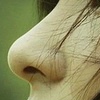 发几个实用的chrome插件
发几个实用的chrome插件
新会员