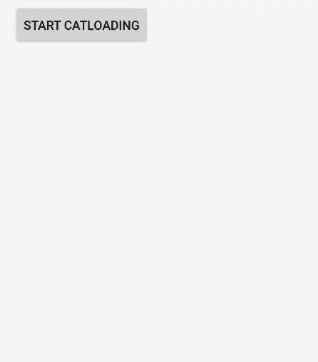
package com.roger.catloadinglibrary;
import android.animation.ValueAnimator;
import android.content.Context;
import android.graphics.Canvas;
import android.graphics.Color;
import android.graphics.Paint;
import android.util.AttributeSet;
import android.view.View;
import android.view.animation.AccelerateDecelerateInterpolator;
import android.view.animation.Animation;
/**
* Created by Administrator on 2016/3/30.
*/
public class EyelidView extends View {
private float progress;
private boolean isLoading;
private Paint mPaint;
private boolean isStop = true;
private int duration = 1000;
private ValueAnimator valueAnimator;
private boolean isFromFull;
public EyelidView(Context context) {
super(context);
init();
}
public EyelidView(Context context, AttributeSet attrs) {
super(context, attrs);
init();
}
public EyelidView(Context context, AttributeSet attrs, int defStyleAttr) {
super(context, attrs, defStyleAttr);
init();
}
public void init() {
mPaint = new Paint(Paint.ANTI_ALIAS_FLAG);
mPaint.setColor(Color.BLACK);
mPaint.setStyle(Paint.Style.FILL);
setBackground(null);
setFocusable(false);
setEnabled(false);
setFocusableInTouchMode(false);
valueAnimator = ValueAnimator.ofFloat(0, 1).setDuration(duration);
valueAnimator.setInterpolator(new AccelerateDecelerateInterpolator());
valueAnimator.setRepeatCount(Animation.INFINITE);
valueAnimator.setRepeatMode(ValueAnimator.REVERSE);
valueAnimator.addUpdateListener(
new ValueAnimator.AnimatorUpdateListener() {
@Override
public void onAnimationUpdate(ValueAnimator animation) {
progress = (float) animation.getAnimatedValue();
invalidate();
}
});
}
public void setColor(int color) {
mPaint.setColor(color);
}
public void startLoading() {
if (!isStop) {
return;
}
isLoading = true;
isStop = false;
valueAnimator.start();
}
public void resetAnimator(){
valueAnimator.start();
}
public void stopLoading() {
isLoading = false;
valueAnimator.end();
valueAnimator.cancel();
isStop = true;
}
public void setDuration(int duration) {
this.duration = duration;
}
@Override
protected void onVisibilityChanged(View changedView, int visibility) {
super.onVisibilityChanged(changedView, visibility);
if (!isLoading) {
return;
}
if (visibility == View.VISIBLE) {
valueAnimator.resume();
}
else {
valueAnimator.pause();
}
}
public void setFromFull(boolean fromFull) {
isFromFull = fromFull;
}
@Override protected void onDraw(Canvas canvas) {
super.onDraw(canvas);
if (!isStop) {
float bottom = 0.0f;
if (!isFromFull) {
bottom = progress * getHeight();
}
else {
bottom = (1.0f - progress) * getHeight();
}
bottom = bottom >= (getHeight() / 2) ? (getHeight() / 2) : bottom;
canvas.drawRect(0, 0, getWidth(), bottom, mPaint);
}
}
private boolean whenStop() {
return (isLoading == false && progress <= 0.001f);
}
}
简单看了下工程,利用动画和自定义onDraw实现的这个效果,整体看起来效果不错。值得学习。源码:https://github.com/Rogero0o/CatLoadingView本站下载:CatLoadingView-master
收藏的用户(0) X
正在加载信息~
推荐阅读
最新回复 (0)
站点信息
- 文章2321
- 用户1336
- 访客12105416
每日一句
In stillness, reflection and hope quietly intertwine.
静谧中,反思与希望悄然交织。
静谧中,反思与希望悄然交织。