虽然从事安卓开发7年了,Android Studio基本上还没用来开发过项目。一是原来项目都是eclipse开发的,Android Studio出来的时候玩了下下,那个感觉太糟糕了,巨卡,还要翻墙……总之,这玩意儿简直不能叫IDE。随着时间的推移,Android Studio的版本迭代也非常快。现在已经是3.0了。速度肯定是有了质的飞跃。不过像我们这些老机器,想跑这玩意儿感觉速度还是跟不上。当然了,如果你是I7的8GB内存以上的电脑就不说了。那我们这些OUT的机器怎么办呢,又要胜任Android项目的开发,那只能想办法优化下呗。
1、开启gradle单独的守护进程 在下面的目录下面打开(创建)gradle.properties文件
/home/<username>/.gradle/ (Linux)
/Users/<username>/.gradle/ (Mac)
C:\Users\<username>\.gradle (Windows)
并在文件中增加:
org.gradle.daemon=true
同时修改项目下的gradle.properties文件也可以优化:
# Project-wide Gradle settings.
# IDE (e.g. Android Studio) users:
# Settings specified in this file will override any Gradle settings
# configured through the IDE.
# For more details on how to configure your build environment visit
# http://www.gradle.org/docs/current/userguide/build_environment.html
# The Gradle daemon aims to improve the startup and execution time of Gradle.
# When set to true the Gradle daemon is to run the build.
# TODO: disable daemon on CI, since builds should be clean and reliable on servers
org.gradle.daemon=true
# Specifies the JVM arguments used for the daemon process.
# The setting is particularly useful for tweaking memory settings.
# Default value: -Xmx10248m -XX:MaxPermSize=256m
org.gradle.jvmargs=-Xmx2048m -XX:MaxPermSize=512m -XX:+HeapDumpOnOutOfMemoryError -Dfile.encoding=UTF-8
# When configured, Gradle will run in incubating parallel mode.
# This option should only be used with decoupled projects. More details, visit
# http://www.gradle.org/docs/current/userguide/multi_project_builds.html#sec:decoupled_projects
org.gradle.parallel=true
# Enables new incubating mode that makes Gradle selective when configuring projects.
# Only relevant projects are configured which results in faster builds for large multi-projects.
# http://www.gradle.org/docs/current/userguide/multi_project_builds.html#sec:configuration_on_demand
org.gradle.configureondemand=true
同时上面的这些参数也可以配置到前面的用户目录下的gradle.properties文件里,那样就不是针对一个项目生效,而是针对所有项目生效。 上面的配置文件主要就是做, 增大gradle运行的java虚拟机的大小,让gradle在编译的时候使用独立进程,让gradle可以平行的运行。
2、让android studio可以申请大内存 installation path\bin\studio64.exe.vmoptions or studio.exe.vmoptions 使用文本编辑器打开,找到起始两行,如下
-Xms128m
-Xmx750m
修改最小值和最大值,建议为
-Xms256m
-Xmx2048m
3、Android Studio启动优化installation path\bin\idea.properties 使用文本编辑器打开,在最末添加一行
disable.android.first.run=true
4、优化编译打开设置页面 File->Settings->Build->Build Tools->Gradle
勾上“Offine work”选项,勾上后就不会联网进行第三方库的自动下载。
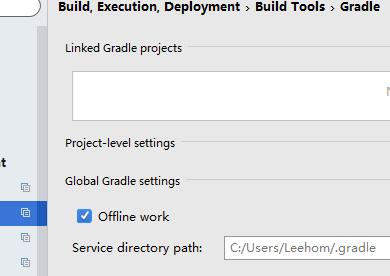
注:每次升级Android Studio或SDK后这些配置有可能会恢复默认PS:还是推荐使用Android Studio,毕竟是谷歌亲儿子嘛。不过确实比Eclipse要方便很多。不用安装JDK,ADT,CDT,SDK,这些Android Studio已经全部集成了。你只要下载一个包安装完这些全部就有了(除非你选择下载仅仅是IDE,喜欢自虐)。
本文链接:https://www.it72.com/12217.htm