本博客偶尔借鉴农夫山泉的精神,我们不生产水,我们是大自然的搬运工!做为程序员,我们不可能所有的API都去试一遍,因为这是不可能的。如果需要的话,你才会去学习,研究下,对吧!原创固然好,毕竟精力有限!下面是一篇我看到的文章,总结的还不错。贴出来!
先看下申明
/* Add an arc of a circle to the context's path, possibly preceded by a
straight line segment. `(x, y)' is the center of the arc; `radius' is its
radius; `startAngle' is the angle to the first endpoint of the arc;
`endAngle' is the angle to the second endpoint of the arc; and
`clockwise' is 1 if the arc is to be drawn clockwise, 0 otherwise.
`startAngle' and `endAngle' are measured in radians. */
@available(iOS 2.0, *)
public func CGContextAddArc(c: CGContext?, _ x: CGFloat, _ y: CGFloat, _ radius: CGFloat, _ startAngle: CGFloat, _ endAngle: CGFloat, _ clockwise: Int32)
CGContextRef不解释了,x,y为圆点坐标,startAngle为开始的弧度,endAngle为 结束的弧度,clockwise 0为顺时针,1为逆时针。
CGContextAddArc(context, 160, 200, 100, 0, 45*(M_PI/180), 0);
所以对上面这对代码的解释是这样的:
1)startAngle为0,绿色箭头的地方。
2)endAngle为45,黄色箭头的地方。
3)clockwise为0,按照红色箭头往下绘制图形。
4)所以效果就是红色的扇形。
补充:如果clockwise为1,则是蓝色部分区域。
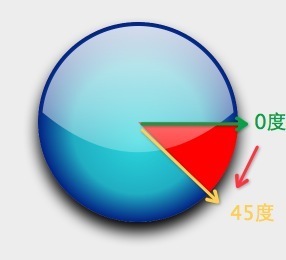
import UIKit
class CircleView: UIView {
var offset:Float = 0.0
// Only override drawRect: if you perform custom drawing.
// An empty implementation adversely affects performance during animation.
override func drawRect(rect: CGRect) {
// Drawing code
let context:CGContextRef = UIGraphicsGetCurrentContext()!;//获取画笔上下文
CGContextSetAllowsAntialiasing(context, true) //抗锯齿设置
// Set the circle outerline-width
CGContextSetLineWidth(context, 5.0)
// Set the circle outerline-colour
UIColor.grayColor().set()
// Create Circle
CGContextAddArc(context, (frame.size.width)/2, frame.size.height/2, (frame.size.height - 10)/2, converAngel(offset), converAngel(45+offset), 0)
// Draw
CGContextStrokePath(context)
}
override func touchesBegan(touches: Set, withEvent event: UIEvent?) {
offset = offset+2
setNeedsDisplay()
}
private func converAngel(angel:Float)->CGFloat{
return CGFloat(angel)*CGFloat(M_PI/180)
}
}
申明:本代码并不是上图的效果。
本文链接:https://www.it72.com/7946.htm