准备明天捣鼓捣鼓,看看速度是否再次提升。因为发现张戈博客响应速度确实是叫快。我看了下他的服务器用的是阿里的web服务器Tengine,这个更适合高并发。先发上来,时间太晚了,12点多了。
1. Nginx最初是按照反向代理设计的,和Apache不同, nginx关心如何处理url,而不是文件!
2. Apache 是个基于进程处理的web服务器,如果同时有多个请求,必须要启动多个进程来处理。 这样在高负载的情况下,资源的消耗和响应的速度都会有很大的问题。 而Nginx是个基于事件(event)的异步处理模式, 下面是Nginx的一个简单的示意图,有一个Master进程,Maste进程负责系统配置,管理socket,以及管理一个或是多个Worker进程。 而Worker进程接收和处理来自用户(浏览器)的请求。一般来讲,一个worker进程可以同时处理上千个用户的连接请求。每个worker进程采用异步的,基于event的方式来处理用户的请求。对于HTML的静态页面,Nginx会自行来处理,但对于PHP,JSP, Python等动态页面,Nginx是通过FastCGI(或者SCGI,UWSGI)来把动态页面的请求交给相应的处理程序来处理。
yum的容器库中加入了epel容器后,在CentOS上安装Nginx就非常简单,运行下面的命令就可以了。
安装玩以后,会发现Nginx的配置文件放在 /etc/nginx目录下, 一般在缺省的情况下,web的root目录会在/usr/share/ngxin/html中。
安装完nginx以后,我们要测试一下是否安装成功了.
如果之前已经安装过Apache的话,先要把Apache的服务停掉。
这时候你在浏览器上输入 http://主机ip, 如果能出现nginx的测试页面 “Test page for the nginx http server on EPEL”就说明nginx已经正常运行了。
安装及启动过程如下:
下一步是确认一下,nginx和php-fpm是否已经正常运行. 执行 netstat -tunlp 命令,会看到大约如下的一个界面。
可以看到nginx在监听80端口,而php-fpm在监听9000端口。
首先为站点建立相应的目录
为两个网站分别设置虚拟目录(virtual directory)
为了保证整个配置更加清晰,我们尽量不修改主配置文件/etc/nginx/nginx.conf , 而是在在/etc/nginx/conf.d目录下建立两个文件,一个是aaa.conf, 一个是bbb.conf
其中aaa.conf的内容如下 (aaa是一个普通的php网站): 参考于: http://wiki.nginx.org/PHPFcgiExample
设置完aaa.com的环境后,还需要设置bbb.com的 nginx的配置,因为bbb.com是wordpress的站点, 除了和aaa.com相同的设置外,还有些特殊的设置,具体设置请参考http://codex.wordpress.org/Nginx
至此,从Apache向Nginx的移植基本完成。
Nginx简介:
Nginx是一个高性能的HTTP服务器和反向代理服务器, 最大的优点是节省资源,适用于处理高并发的请求。1. Nginx最初是按照反向代理设计的,和Apache不同, nginx关心如何处理url,而不是文件!
2. Apache 是个基于进程处理的web服务器,如果同时有多个请求,必须要启动多个进程来处理。 这样在高负载的情况下,资源的消耗和响应的速度都会有很大的问题。 而Nginx是个基于事件(event)的异步处理模式, 下面是Nginx的一个简单的示意图,有一个Master进程,Maste进程负责系统配置,管理socket,以及管理一个或是多个Worker进程。 而Worker进程接收和处理来自用户(浏览器)的请求。一般来讲,一个worker进程可以同时处理上千个用户的连接请求。每个worker进程采用异步的,基于event的方式来处理用户的请求。对于HTML的静态页面,Nginx会自行来处理,但对于PHP,JSP, Python等动态页面,Nginx是通过FastCGI(或者SCGI,UWSGI)来把动态页面的请求交给相应的处理程序来处理。
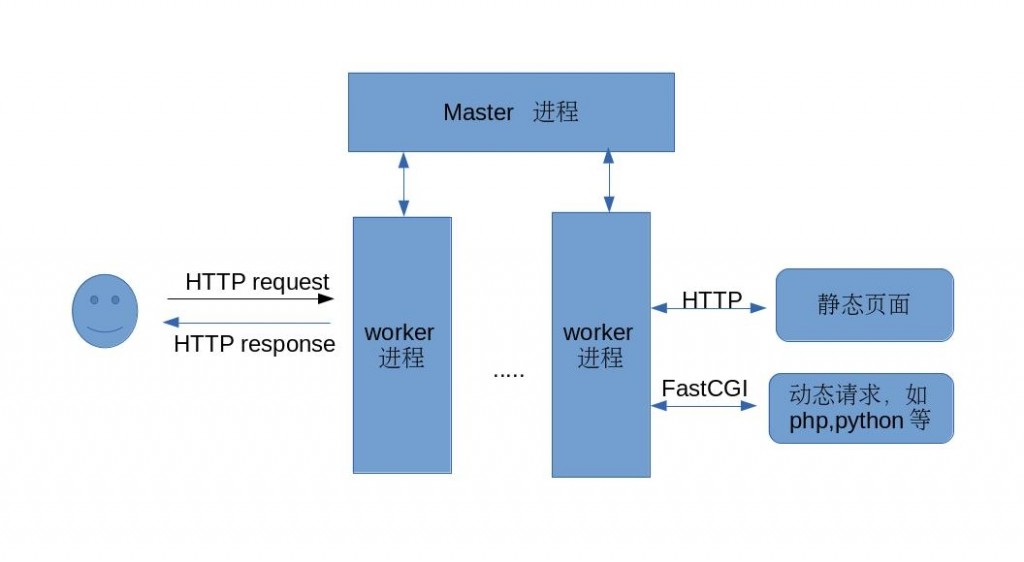
安装Nginx
需要注意的是,在CentOS的YUM的基础的容器中,并没有nginx和php-fpm的RPM包。这两个RMP包在epel的容器中, 虽然你可以从官网下载RPM包来安装,但我个人建议,如果你的CentOS/Redhat中没有加入YUM的epel容器,还是先把这个yum容器加上去比较好,以后可以省无数的折腾。epel具体的安装方法,我在 Redhat/CentOS 软件安装之RPM和YUM 这篇文章中有介绍。yum的容器库中加入了epel容器后,在CentOS上安装Nginx就非常简单,运行下面的命令就可以了。
yum install nginx
安装玩以后,会发现Nginx的配置文件放在 /etc/nginx目录下, 一般在缺省的情况下,web的root目录会在/usr/share/ngxin/html中。
安装完nginx以后,我们要测试一下是否安装成功了.
如果之前已经安装过Apache的话,先要把Apache的服务停掉。
/etc/init.d/httpd stop #停掉apache服务 chkconfig httpd off #开机重启后,apache服务不再启动
这时候你在浏览器上输入 http://主机ip, 如果能出现nginx的测试页面 “Test page for the nginx http server on EPEL”就说明nginx已经正常运行了。
安装php-fpm
PHP-FPM (PHP-FastCGI Process Manager) 是目前最常用的一个PHP FastCGI的实现。通俗的讲,这个模块在Nginx和PHP之间桥梁,使之可以互相通信和交换。安装及启动过程如下:
yum install php-fpm /etc/init.d/php-fpm start chkconfig php-fpm on
下一步是确认一下,nginx和php-fpm是否已经正常运行. 执行 netstat -tunlp 命令,会看到大约如下的一个界面。
可以看到nginx在监听80端口,而php-fpm在监听9000端口。
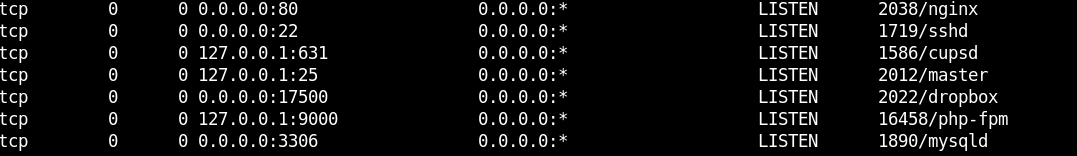
设置Nginx 和 PHP-FPM
我们假定这个主机上有两个网站,一个是aaa.com, 普通的PHP站点, 一个是bbb.com,为wordpress的博客。 我们就讨论一下在这种情况下,如何设置nginx.首先为站点建立相应的目录
mkdir -p /var/www/aaa/html mkdir -p /var/www/bbb/html mkdir -p /var/log/nginx/aaa mkdir -p /var/log/nginx/bbb chown -R nginx:adm /var/www/aaa/html chown -R nginx:adm /var/wwww/bbb/html chown -R nginx:adm /var/log/nginx/aaa chown -R nginx:adm /var/log/nginx/bbb
为两个网站分别设置虚拟目录(virtual directory)
为了保证整个配置更加清晰,我们尽量不修改主配置文件/etc/nginx/nginx.conf , 而是在在/etc/nginx/conf.d目录下建立两个文件,一个是aaa.conf, 一个是bbb.conf
其中aaa.conf的内容如下 (aaa是一个普通的php网站): 参考于: http://wiki.nginx.org/PHPFcgiExample
server {
listen 80 default_server; #当输入ip时,会访问aaa.com
server_name www.aaa.com aaa.com *.aaa.com; #这个应该是最好的写法了
access_log /var/log/nginx/aaa/access.log; #access_log属于ngx_http_log_module的设置, 缺省level为info
error_log /var/log/nginx/aaa/error.log; #error_log属于core module, 缺省的level是error
location / {
root /var/www/aaa/html;
index index.php index.html index.htm; #由于是PHP类型的动态页面为主,所以把index.php放在前面效率会更高些
# try_files $uri $uri/ /index.php?$args; #普通php网站因为没有rewrite的话,这个不需要
}
error_page 404 /404.html; #error_page errcode uri (也就是说出现了404错误,会请求/404.html)
location = /404.html { #这是一个典型的location
root /var/www/aaa/html;
}
# redirect server error pages to the static page /50x.html
#
error_page 500 502 503 504 /50x.html;
location = /50x.html {
root /var/www/aaa/html;
}
# proxy the PHP scripts to Apache listening on 127.0.0.1:80
# 因为我们不用Nginx做Apache的反向代理,所以不需要这个
#location ~ \.php$ {
# proxy_pass http://127.0.0.1;
#}
# pass the PHP scripts to FastCGI server listening on 127.0.0.1:9000
# pass the PHP scripts to FastCGI server listening on 127.0.0.1:9000
# 这种写法可以防止把恶意程序伪装成.jpg之类的攻击,(其实有个更简单的方法,就是把php.ini中的cgi.fix_pathinfo=0,但有时候简单的修改cgi.fix_pathinfo会造成有的php脚本出错)
location ~ [^/]\.php(/|$) {
root /var/www/aaa/html;
fastcgi_split_path_info ^(.+?\.php)(/.*)$;
if (!-f $document_root$fastcgi_script_name) {
return 404;
}
#try_files $uri =404; #这个try_files说明:对于.php文件,直接执行$uri, 如果找不到这个$uri,直接给出404错误,(和 location / 定义不同!),主要是为了防止 伪装成图片的攻击 (目前看,最安全的方式,是用上面那一句话,官方推荐的)
fastcgi_pass 127.0.0.1:9000;
fastcgi_index index.php;
fastcgi_param SCRIPT_FILENAME $document_root$fastcgi_script_name;
include fastcgi_params;
}
# deny access to .htaccess files, if Apache's document root
# concurs with nginx's one
#
location ~ /\.ht {
deny all;
}设置完aaa.com的环境后,还需要设置bbb.com的 nginx的配置,因为bbb.com是wordpress的站点, 除了和aaa.com相同的设置外,还有些特殊的设置,具体设置请参考http://codex.wordpress.org/Nginx
至此,从Apache向Nginx的移植基本完成。
收藏的用户(0) X
正在加载信息~
推荐阅读
最新回复 (0)
站点信息
- 文章2303
- 用户1336
- 访客11116753
每日一句
Labor is the most reliable wealth.
劳动是最可靠的财富。
劳动是最可靠的财富。
新会员