自从在百度实习开始后,习惯了把 ViewController 里面的一些通用逻辑写在一个基类,然后其它 ViewController 再继承这个基类,以前一直都认为这是一个不错的做法,但今天看了篇关于 View 层的架构文章,完全颠覆了我以前的想法,派生基类并不是最好的选择。
简单的分析下原因
-
派生的基类会增加业务使用的成本
-
增加集成成本,在百度实习的时候,开发的 App 依赖于百度地图和百度导航,而且都是直接源码依赖进来的,每次编译一次都好几分钟,在添加新的页面和调试页面时,需要经常运行查看,单是编译的时间都让人无法接受了。想新建一个基于我们开发的 App 环境的 Demo,但我们所有的 ViewController 都继承于一个基类,而基类又依赖于各种样的基础库,折腾半天也搞不出这么一个 Demo.
-
增加学习成本,使用派生的基类时还需要我们去学习派生基类的使用
-
既然这种方式不是最好的选择,那当然有更好的方式去取代这种方式来实现相同的效果,下面说下通过拦截器来实现和派生基类一样的功能。
这里我使用已经造好的轮子 Aspects 来进行方法的拦截,我们来创建一个继承 NSObject 的 ViewController 的拦截器:
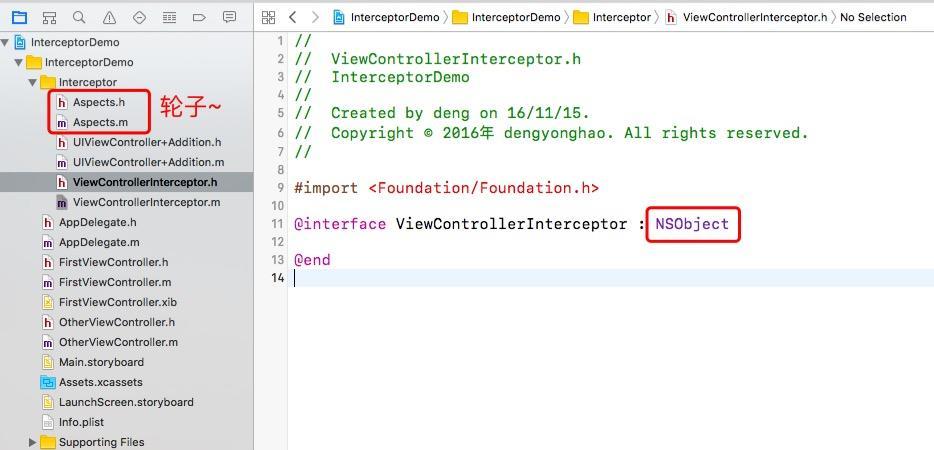
.m 文件:
@implementation ViewControllerInterceptor
// 会在应用启动的时候自动被runtime调用,通过这个方法可以实现代码的注入
+ (void)load {
[super load];
[ViewControllerInterceptor sharedInstance];
}
// 单例
+ (instancetype)sharedInstance {
static dispatch_once_t onceToken;
static ViewControllerInterceptor *sharedInstance;
dispatch_once(&onceToken, ^{
sharedInstance = [[ViewControllerInterceptor alloc] init];
});
return sharedInstance;
}
- (instancetype)init {
if ([super init]) {
}
return self;
}
@end实现一个单例来确保只初始化一次。因为继承 NSObject,load() 方法就会在启动时被runtime调用,通过这个方法可以实现代码的注入。所以我们把 Aspects 的拦截方法实现在 init() 方法里面:
- (instancetype)init {
if ([super init]) {
// 使用 Aspects 进行方法的拦截
// AspectOptions 三种方式选择:在原本方法前执行、在原本方法后执行、替换原本方法
[UIViewController aspect_hookSelector:@selector(viewWillAppear:) withOptions:AspectPositionAfter usingBlock:^(id
aspectInfo, BOOL animated){
UIViewController * vc = [aspectInfo instance];
[self viewWillAppear:animated viewController:vc];
} error:NULL];
}
return self;
}
这里会监听 UIViewController 的 viewWillAppear: 方法,当 UIViewController 执行 viewWillAppear: 方法后,就会拦截到,然后执行拦截器的模拟 viewWillAppear: 方法:
// 通过这种方式可以代替原来框架中的基类,不必每个 ViewController 再去继续原框架的基类
#pragma mark - fake methods
- (void)viewWillAppear:(BOOL)animated viewController:(UIViewController *)viewController
{
// 去做基础业务相关的内容
if (!viewController.isInitTheme) {
[self ThemeDidNeedUpdateStyle];
viewController.isInitTheme = YES;
}
// 其他操作......
}
- (void)ThemeDidNeedUpdateStyle {
NSLog(@"Theme did need update style");
}在这里,我想当的 ViewController 执行 viewWillAppear: 方法后判断是否需要初始化主题,如果已经初始化成功后就会再次执行,所有我们需要在 ViewController 添加一个标志属性,但 ViewController 是不确定的,我们并不知道当前 ViewController 是哪一个类,如果我每个 ViewController 都添加一个 isInitTheme 的标志,那就又回到派生基类上去了,这时候,就由神奇的 Category 来处理了。
我们对 UIViewControler Category 添加一个 isInitTheme 的属性:
@interface UIViewController (Addition) @property(nonatomic, assign) BOOL isInitTheme; @end
然后再通过 runtime 来动态添加一个 isInitTheme 的实例变量:
#define KeyIsInitTheme @"KeyIsInitTheme"
@implementation UIViewController (Addition)
#pragma mark - inline property
- (BOOL)isInitTheme {
return objc_getAssociatedObject(self, KeyIsInitTheme);
}
- (void)setIsInitTheme:(BOOL)isInitTheme {
objc_setAssociatedObject(self, KeyIsInitTheme, @(isInitTheme), OBJC_ASSOCIATION_RETAIN_NONATOMIC);
}
@end这里我们就成功在 UIViewController 的 Category 中添加一个实例变量,然后我们就可以使用这个属性来进行判断了。
扩展一个问题,当前的代码是会拦截所有的 ViewController,如果我们想针对某些 ViewController 不拦截又需要怎么办呢?
其实很简单,同上面的 isInitTheme 属性一样,再添加一个判断是否需要进行监听的属性:
// 拦截器是否有效 @property(nonatomic, assign) BOOL disabledInterceptor;
然后一样需要通过 runtime 来实现实例变量。然后在 Aspects 拦截成功后进行判断是否需要下一步的操作:
- (instancetype)init {
if ([super init]) {
// 使用 Aspects 进行方法的拦截
// AspectOptions 三种方式选择:在原本方法前执行、在原本方法后执行、替换原本方法
[UIViewController aspect_hookSelector:@selector(viewWillAppear:) withOptions:AspectPositionAfter usingBlock:^(id
aspectInfo, BOOL animated){
UIViewController * vc = [aspectInfo instance];
if (!vc.disabledInterceptor) {
[self viewWillAppear:animated viewController:vc];
}
} error:NULL];
}
return self;
}
在这里,通过拦截来取代派生的基类,这样的做法的好处是 业务代码不需要对框架的主动迎合,使得业务能够被框架感知 ,这里只拿 UIViewControler 来做例子,但不限 UIViewControler, 其它的类也是适用的。
这里介绍了通过拦截器来取代派生基类,但是在需要用继承的地方法还是需要使用继承,适当选择最优的方案才是最明智的,
来自:http://www.cocoachina.com/ios/20161116/18099.html
- 文章2306
- 用户1336
- 访客11532912
你一开口我就沦陷了;那是爱情的初见。—《老友记》
 阿里云再次搬迁笔记
阿里云再次搬迁笔记 利用Internet Download Manager下载Google云盘大文件
利用Internet Download Manager下载Google云盘大文件 Linux查看进程及相关操作常用命令
Linux查看进程及相关操作常用命令 5G:无线网络的未来?
5G:无线网络的未来? 免费xiuno博客主题【最后更新:2019.5.20】
免费xiuno博客主题【最后更新:2019.5.20】 Run-Time Check Failure #0 - The value of ESP was not properly saved across a function call. This is
Run-Time Check Failure #0 - The value of ESP was not properly saved across a function call. This is IDEA创建SpringBoot项目详细步骤
IDEA创建SpringBoot项目详细步骤 C++实现NAT检测程序
C++实现NAT检测程序 easypoi快捷表格框架使用
easypoi快捷表格框架使用 Xposed框架的使用
Xposed框架的使用 安卓准备向手机厂商收费?
安卓准备向手机厂商收费? 解决SSH连接问题packet too long 1349676920
解决SSH连接问题packet too long 1349676920 Android 8.0应用图标适配
Android 8.0应用图标适配